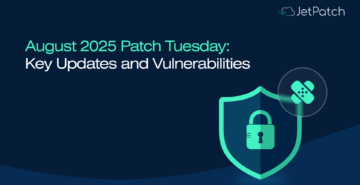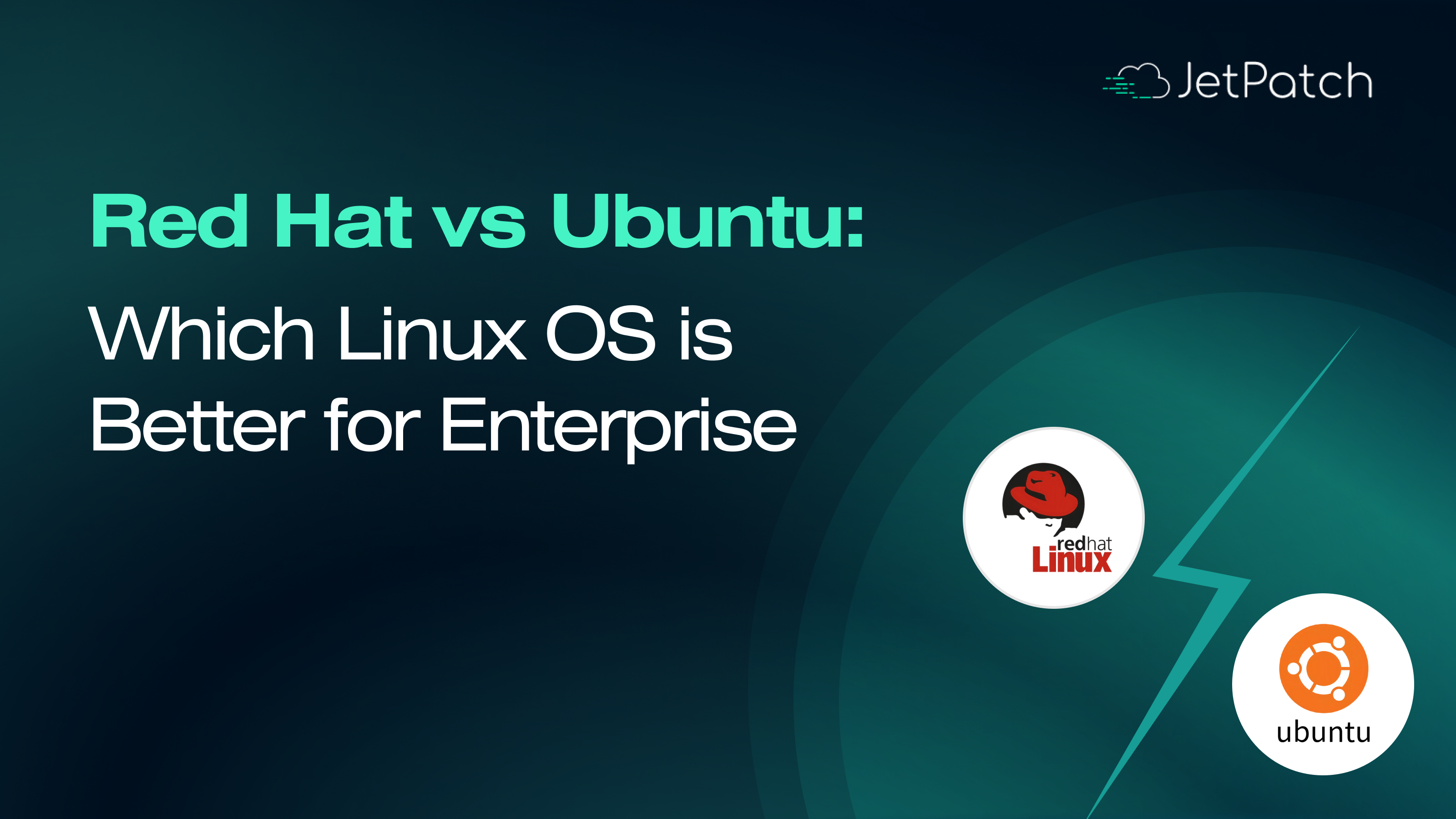Microsoft’s November 2024 Patch Tuesday release addresses a total of 89 vulnerabilities along with one advisory. This includes two zero-day vulnerabilities (CVE-2024-49039 and CVE-2024-43451), both of which have proof-of-concept exploits available, as well as four critical vulnerabilities. Additionally, proofs of concept have been developed for two other vulnerabilities, though they have not been actively exploited yet.
Beyond Microsoft, multiple third-party vendors have issued critical security updates for popular software and hardware.
Highlights include:
- Google Chrome: Critical vulnerabilities (CVE-2024-10487 and CVE-2024-10488).
- VMware and GitHub: Patches for remote code execution vulnerabilities in vCenter Server and GitHub Enterprise Server.
This release emphasizes the importance of a comprehensive and timely approach to patch management across all environments.
November Patch Tuesday: Key Vulnerabilities
Microsoft’s November 2024 Patch Tuesday release includes 89 vulnerabilities across various systems. Among these, four critical vulnerabilities and two zero-day vulnerabilities have been identified, highlighting the need for prompt action.
- Critical Vulnerabilities: These include remote code execution and privilege escalation issues affecting core services like Windows Kerberos, Hyper-V, and .NET.
- Zero-Day Vulnerabilities: Two zero-day vulnerabilities (CVE-2024-49039 and CVE-2024-43451) have been exploited in the wild, presenting immediate risks.
| CVE ID | Vulnerability Type | Affected Component | CVSS Score | Description |
| CVE-2024-43639 | Remote Code Execution | Windows Kerberos | 9.8 | Allows unauthenticated attackers to execute code remotely. |
| CVE-2024-43625 | Elevation of Privilege | Hyper-V VMSwitch | 8.1 | Enables attackers to execute code within the Hyper-V environment. |
| CVE-2024-43498 | Remote Code Execution | .NET and Visual Studio | 9.8 | Exploitable via crafted requests or malicious files. |
| CVE-2024-49056 | Elevation of Privilege | Airlift.microsoft.com | N/A | Fully mitigated by Microsoft; no customer action required. |
| CVE-2024-49039 | Elevation of Privilege | Windows Task Scheduler | 8.8 | Exploited in the wild; allows access to restricted resources and code execution. |
| CVE-2024-43451 | NTLM Spoofing | Windows NTLM | 6.5 | Leads to disclosure of NTLM hashes, enabling user impersonation. |
In-Depth Analysis of Critical and Zero-Day Vulnerabilities
Below is a detailed analysis of the critical and zero-day vulnerabilities, focusing on their impact, exploitation methods, and mitigation recommendations.
Critical Vulnerabilities:
- CVE-2024-43639 (Windows Kerberos RCE): This remote code execution vulnerability in Windows Kerberos, with a CVSS score of 9.8, presents a significant security risk. It allows unauthenticated attackers to exploit a flaw in Kerberos’s cryptographic protocol to execute code remotely. Prompt patching is crucial for environments that rely on Kerberos for authentication.
- CVE-2024-43625 (Hyper-V VMSwitch Privilege Escalation): This vulnerability, rated with a CVSS score of 8.1, impacts the Hyper-V VMSwitch functionality. It allows attackers within a low-privileged Hyper-V environment to gain elevated privileges and execute code. Given the vulnerability’s high complexity, attackers must understand the Hyper-V host’s operating environment to exploit it effectively.
- CVE-2024-43498 (.NET and Visual Studio RCE): This vulnerability allows remote code execution through crafted requests to a .NET web application or a malicious file loaded into Visual Studio, with a CVSS score of 9.8. Patch implementation is advised for environments heavily utilizing Visual Studio.
- CVE-2024-49056 (Airlift.microsoft.com Privilege Escalation): Microsoft has fully mitigated this privilege escalation vulnerability, so no customer action is required.
Zero-Day Vulnerabilities:
- CVE-2024-49039 (Windows Task Scheduler Elevation of Privilege): Actively exploited in the wild, this vulnerability, with a CVSS score of 8.8, allows local attackers to access restricted resources and execute RPC functions. It underscores the need for tight permissions and regular patching.
- CVE-2024-43451 (NTLM Spoofing Vulnerability): Exploitable via specially crafted files, this NTLM spoofing vulnerability, with a CVSS score of 6.5, can lead to unauthorized access by exposing NTLM hashes. Administrators should advise users against interacting with unknown files to prevent exploitation.
Security Enhancements and Patch Impact
In the November 2024 Patch Tuesday release, Microsoft has implemented significant security enhancements, focusing on Secure Boot and Windows Defender Application Control (WDAC).
Secure Boot Enhancements:
Microsoft’s updates this month address vulnerabilities that could allow unauthorized code execution during the boot process. By updating the boot manager and related components, these patches strengthen the integrity of the boot sequence, preventing potential rootkit or bootkit attacks.
Windows Defender Application Control (WDAC) Updates:
The November 2024 updates include patches to enhance WDAC’s ability to enforce application control policies effectively, ensuring that only trusted applications can execute and reduce the risk of malicious code on protected systems.
Impact on Enterprise Security:
The enhancements to Secure Boot and WDAC are crucial for enterprises aiming to maintain a strong security posture. By securing the boot process and enforcing strict application control, these updates mitigate risks associated with unauthorized code execution and malware infiltration.
Practical Guide to Implementing November 2024 Patch Tuesday Updates
Implementing the November 2024 updates requires careful planning, especially for organizations with complex IT infrastructures. This guide provides key steps to deploy patches effectively while minimizing potential disruptions.
5.1 Key Steps for Implementation
- Assessment and Prioritization: Start by reviewing the 89 vulnerabilities, prioritizing the two zero-days (CVE-2024-49039 and CVE-2024-43451) and the four critical vulnerabilities due to their high risk of remote code execution and privilege escalation.
- Testing in a Staging Environment: Test updates in a controlled environment to identify potential compatibility issues. This step is particularly important for Secure Boot and WDAC updates, which may affect system startup and application control settings.
- Coordinated Deployment: Plan deployment to minimize disruptions, scheduling downtime or rolling updates as needed. Automated patch management tools can assist with tracking patch progress and ensuring coverage across systems.
- Verification and Monitoring: After deployment, confirm patch success and monitor systems for unusual behavior. Regular patch status checks help identify any devices that may require additional action.
Conclusion
The November 2024 update cycle addressed 89 vulnerabilities, including critical issues and actively exploited zero-day vulnerabilities. These updates affect essential components like Microsoft Windows, Kerberos, and Exchange, reinforcing the importance of a proactive approach to patch management.
For organizations looking to enhance their cybersecurity posture, automated patch management can simplify the process of identifying, prioritizing, and deploying patches.
For more insights on optimizing your patch management strategy, contact us to explore solutions tailored to your needs.