Patch Management That Seamlessly Integrates with Your ITSM

Automatically discover all servers, OS, and apps to be monitored, eliminating potential patch blindspots.
Establish and uphold corporate patching governance policies, managed through a single dashboard.
Define and execute automated patch rollout workflows via server groups and maintenance windows.
Accelerate patch testing-staging-production cycles.
Tursted By Forbes Global 2000 Companies





How JetPatch Works with Your ITSM
Open a Change Request
Once a patch remediation plan is activated, JetPatch opens a change request with relevant information – such as the user who submitted the request, the user responsible for approving the task, the risks, and additional details (Plan ID in JetPatch, Date & Time of activation, Patches/vulnerabilities to remediate, relevant endpoint groups to remediate etc.)
Get Approval Status
After JetPatch has successfully opened a Change Request, it will automatically receive get status change i.e. either Approved status (which indicates that the patch remediation process can begin), or Rejected status (which means that JetPatch cannot commence with remediation).
Close Change Request
JetPatch will close the ticket in two cases – if all remediation actions have been executed and the plan is compliant, or if the user cancels the remediation plan.



