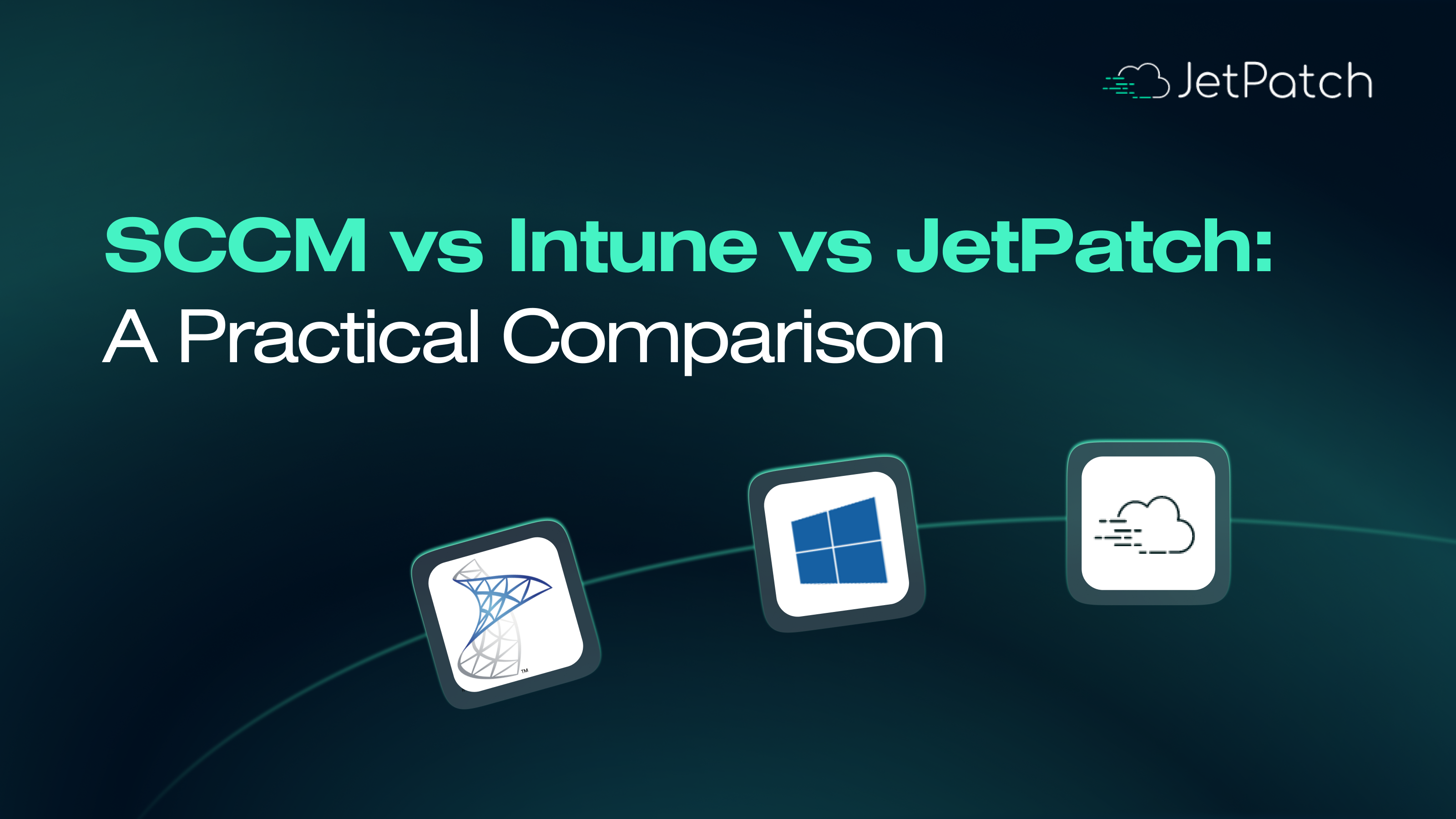Zero-day exploits are increasingly a go-to attack for hackers. High-profile vulnerabilities make headlines seemingly every day. And to make matters worse, your IT and security teams are now scattered as companies continue working from home.
As these risks mount, CEOs could become much more interested and invested in your organization’s ability to quickly remediate imminent threats and patch your entire environment, including every endpoint. That means CISOs can expect to respond to some tough questions from their CEO.
The ability to answer these questions succinctly and in language the CEO understands will be crucial not only in updating them about where your security stands, but also in getting buy-in for the resources you need to better do your job.
So let’s look at five of the questions CISOs are likely to get from the CEO and how you can go about answering them.
- What risks do we face?
This question is often asked around a specific risk and in response to news headlines, like “Where do we stand on Microsoft’s three zero-days?” or “What does our Zoom exposure look like?”
No matter what form this question takes, you need to be ready with both a good answer and a practice that addresses it. And for a lot of CISOs, that’s tough.
Many operate in environments with multiple systems, tools, vendors, and applications that live in silos in different divisions of the company. Knowing where you stand with every risk and vulnerability, across all related systems, can be challenging.
The key here is visibility. As a CISO, you need a single view of all your remediation tools across your entire environment so you can see, at a glance, where your patching stands and where you’re still exposed, so you can assess the risk. When you have that degree of insight, it’s easier to answer the CEO at a high level and report exactly when all the Microsoft zero-days were patched, and that all your instances of Zoom are up to date, for example.
There may be other risks your organization faces, but at least in terms of patching, visibility is key to having a quick, comprehensive, and reliable answer for the higher-ups.
- What are our biggest challenges with patching right now?
You probably already have a laundry list of issues you’ve dealt with and want to fix, but here are a few common patching challenges that many organizations face and are critical to address.
- Conflicting agendas between IT and security. If these two groups aren’t coordinating and working in tandem toward shared goals, you’re likely missing patches on known vulnerabilities.
- Multiple processes. This goes along with the conflicting agendas. Successful patching starts with a unified process, one that takes into account your different tools and teams and devises a single workflow for timely patching and minimal disruption.
- Too much manual work. From the coordination needed before and after patches are applied to the process itself, patching can be a time- and resource-intensive process. The more manual the process, the less likely patching will get done in a timely manner.
- Can we automate patching?
This is a question more and more organizations are asking, and rightly so, especially as automation becomes a greater element in so many other security processes. With so many tasks to take care of before and after patches are applied, and with sometimes odd maintenance windows to take advantage of, manual patching can be inconvenient and inefficient in the best of cases.
This is an opportunity to push for automatic scheduling and automatic workflows. Despite a rise in automation in other areas of the enterprise and cybersecurity, patching has been the exception, until recently. Look for end-to-end automation of patching that consolidates processes and orchestrates timely patching across disparate systems.
- How do we demonstrate compliance and cyber hygiene?
This can be a challenging question. When you lack visibility into your systems and applications, it’s hard to say whether you’re meeting compliance requirements.
On the other hand, you might be well aware of your compliance status, but keeping up is straining resources. For example, if your patching process fails for some reason, you often have to re-run those cycles to ensure compliance, doubling your efforts, while in the meantime not meeting your compliance SLA.
If you can’t easily answer this question, seek better visibility into your environment so you can definitively say where you stand. If compliance is a burden, automating your patching process end to end can help you achieve continuous compliance with less effort.
- What does success look like?
Success can be tough to define, especially with the pace at which new vulnerabilities are discovered. You might think you’re making headway, only to discover a new wave of patches is available. And no doubt you will.
This is where dashboards and effective reporting come in. With more comprehensive reports on your entire environment, where you stand in terms of risk and compliance, and what patches have been deployed, you can learn how successful your patching processes are and potentially identify areas of improvement. Displaying all that in a dashboard that’s updated in real-time allows you to be one step closer to defining success.
But without proper reporting, it’s difficult to define what KPIs you should keep an eye on to determine what your organization’s definition of success should be.
Preparing for the conversation
Depending on where your organization stands with respect to patching, questions from the CEO might be a quick conversation or send you scrambling for answers.
By approaching your environment in a way that gives you total visibility of all applications and systems, automates the patching workflow from end to end, and clearly demonstrates compliance and results, you can ensure you have ready answers to the most common questions.
Next time a major breach makes headlines because a vulnerable organization failed to patch, your CEO is going to start asking questions. Make sure you have ready answers.