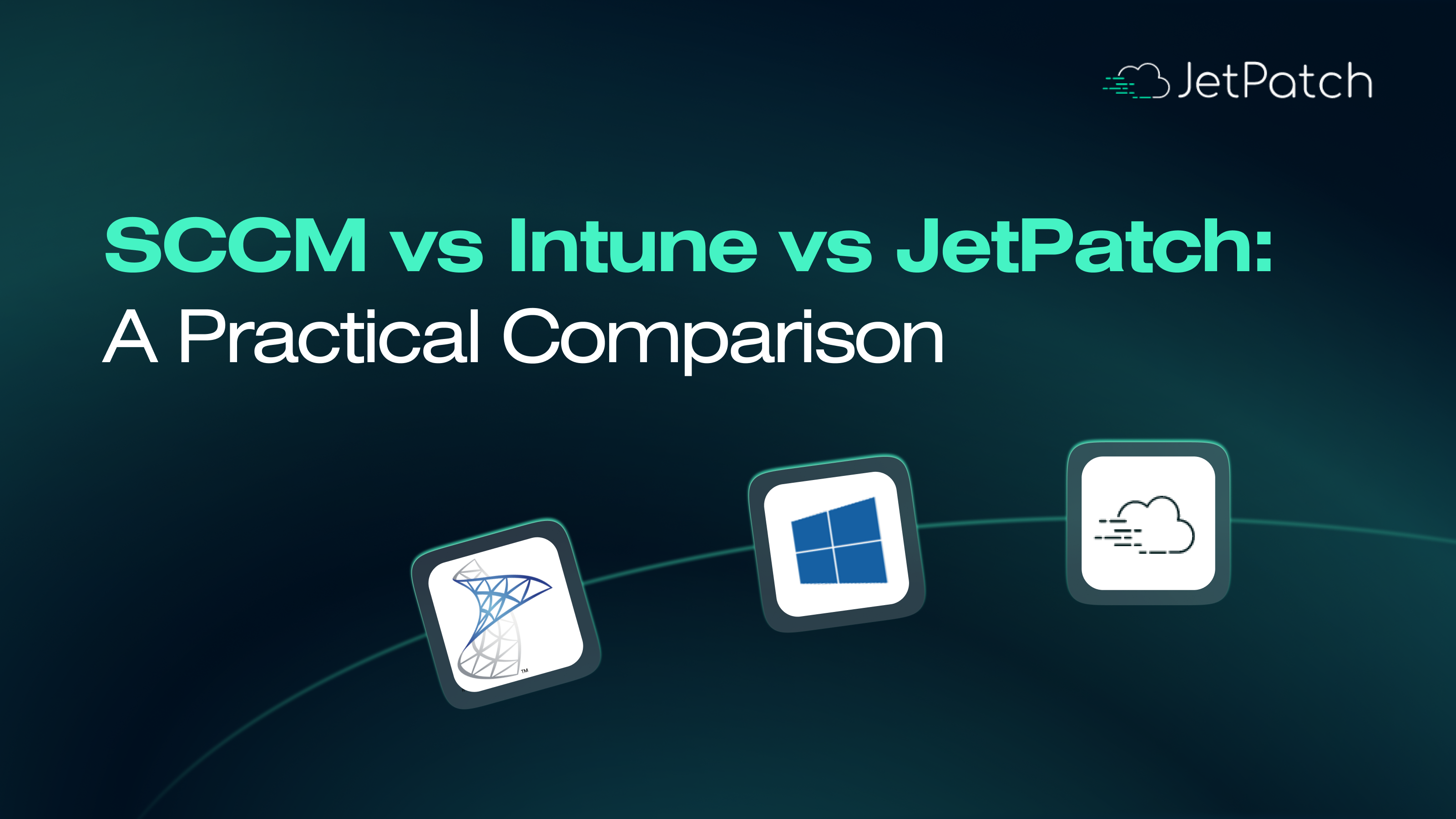Choosing the right endpoint management solution can be challenging, especially for IT teams managing a mix of on-premises infrastructure and cloud-first workloads. A common decision point emerges around two popular tools from Microsoft: SCCM vs Intune.
SCCM (System Center Configuration Manager) has been widely used for years to manage large fleets of on-premise systems. Intune, in contrast, is a modern, cloud-native tool tailored for distributed workforces and mobile device management.
This guide helps IT teams assess the pros, cons, and use cases for both platforms. It also introduces a system that works alongside SCCM and Intune to close key operational gaps in patching and compliance.
What Is SCCM?
System Center Configuration Manager (SCCM) is Microsoft’s enterprise-grade platform for managing systems across internal networks. It is part of the Microsoft Endpoint Manager suite and has long been used to deploy software, manage updates, and enforce configuration policies.
SCCM works best in environments with dedicated infrastructure and provides tight integration with services like Active Directory (AD) and Windows Server Update Services (WSUS). It supports management for Windows and macOS systems, with limited capabilities for Linux.
To operate, SCCM requires infrastructure such as SQL databases, management points, and distribution servers. While it can connect to Intune for hybrid scenarios, its core design remains infrastructure-bound.
SCCM Summary Table:
| Attribute | SCCM |
| Deployment Model | On-premises |
| Device Types Supported | Windows, macOS (Linux limited) |
| Core Functions | Software deployment, patching, configuration |
| Integration | WSUS, Active Directory |
| Infrastructure Requirement | Requires on-premises servers and databases |
| Cloud Support | Supported via Intune co-management |
When organizations compare SCCM to Intune, the choice often comes down to how much control is needed and how infrastructure-dependent the organization is.
What Is Intune?
Microsoft Intune is a cloud-native platform built to manage devices, apps, and user access from a centralized interface. It allows IT administrators to set policies, monitor compliance, and secure data across a variety of devices, all without any on-prem setup.
Organizations often choose Intune when managing remote endpoints, enabling BYOD policies, or shifting toward zero-trust security architectures.
Intune Summary Table:
| Attribute | Intune |
| Deployment Model | Cloud-based |
| Device Types Supported | Windows, iOS, Android, macOS |
| Core Functions | MDM, MAM, policy enforcement, app deployment |
| Integration | Microsoft 365, Azure AD |
| Infrastructure Requirement | None |
| Cloud Support | Native |
Intune Capabilities
It covers use cases ranging from full corporate ownership to app-specific protections on personal devices.
Here’s a breakdown of its core capabilities:
| Capability | Description |
| Mobile Device Management | Enforce full-device policies across corporate devices |
| Mobile Application Management | Protect organizational data within managed applications |
| Policy and Compliance Rules | Configure access, encryption, and health requirements across systems |
| App Deployment | Distribute apps via app stores or sideload custom packages |
| Microsoft Integrations | Works with Microsoft Defender, Endpoint Manager, and Azure Active Directory |
| Remote Device Controls | Reset passwords, lock or wipe devices remotely |
These features make Intune particularly effective for cloud-driven organizations that need rapid and secure endpoint governance.
SCCM Capabilities
SCCM offers deep control over systems and applications, particularly in structured, highly regulated environments. It is ideal for organizations that need precise deployment workflows and detailed auditing.
| Capability | Description |
| Software Deployment | From install to update to removal, manage full app lifecycle |
| Patch Management | Schedule and enforce updates using WSUS integration |
| Configuration Management | Maintain system state and prevent configuration drift |
| Asset Inventory | Track hardware and software details for reporting and audits |
| Compliance Reporting | Generate detailed reports on update status and compliance metrics |
| Infrastructure Integration | Connects with on-prem systems like AD and GPOs |
SCCM: Pros and Cons
Pros
| Strength | Explanation |
| Full control over infrastructure | Enables custom patching, deployment, and configuration workflows |
| Tight integration with AD/WSUS | Built for on-prem environments with domain-based security |
| Flexible deployment options | Task sequences, maintenance windows, and granular patch rings |
| Comprehensive asset visibility | Detailed inventory and update tracking |
Cons
| Limitation | Explanation |
| Requires physical infrastructure | Setup involves servers, SQL databases, and distribution points |
| Limited mobile/BYOD support | Not optimized for personal or unmanaged devices |
| Slower to scale remotely | Designed primarily for LAN/WAN architectures |
| Complex to configure and maintain | Demands higher admin expertise and resource overhead |
| Added complexity in co-management | Using alongside Intune requires careful configuration and monitoring |
Intune: Pros and Cons
Pros
| Strength | Explanation |
| No infrastructure needed | Fully managed through the cloud |
| Broad OS and device support | Works across Windows, macOS, iOS, and Android |
| Ideal for mobile/BYOD setups | Protects data on personal and distributed devices |
| Deep Microsoft 365 integration | Works with Azure AD, Microsoft Defender, and Endpoint Analytics |
| Real-time policy enforcement | Apply compliance and security policies instantly across endpoints |
Cons
| Limitation | Explanation |
| Less granular system control | Doesn’t provide OS-level config flexibility like SCCM |
| Limited for legacy deployments | App deployment features may fall short for niche or legacy software |
| Tight Microsoft ecosystem link | Performs best when fully integrated into Microsoft stack |
| Advanced policy setup complexity | Conditional access and layered policy enforcement may require in-depth config |
| Hybrid deployment adds complexity | Co-managing with SCCM involves additional integration and oversight |
When to Use SCCM vs Intune
| Scenario | Recommended Tool | Rationale |
| Managing on-prem Windows servers | SCCM | Offers deeper OS control and structured patching |
| Supporting remote-first teams | Intune | Designed for mobile device and app management at scale |
| Mixed OS desktop fleets | SCCM | Better suited for configuration enforcement across workstations |
| Fast policy rollout across geographies | Intune | Eliminates dependency on physical infrastructure |
| Regulated industries with strict audit needs | SCCM | Granular compliance and patch tracking |
| BYOD environments | Intune | Controls corporate data without full device ownership |
| Organizations on Microsoft 365 + Azure AD stack | Intune | Seamless identity and device management |
| Need to combine cloud agility and on-prem control | Both (co-management) | Enables gradual migration and split use cases |
Choosing between SCCM vs Intune depends on whether your environment favors centralized control or cloud agility. In many cases, a co-management setup allows teams to get the best of both.
Where JetPatch Fits In
In environments where neither SCCM nor Intune fully covers automated patch management and agent control, JetPatch offers a powerful enhancement layer. It’s not a replacement, but a policy-driven platform that improves operational efficiency, security, and visibility across hybrid infrastructures.
JetPatch works alongside tools like SCCM, WSUS, Ansible, and BigFix. It consolidates patching workflows, correlates with vulnerability data, and automates actions across OS types and tools.
| Challenge | JetPatch Capability |
| Lack of Linux patching | Supports automated, policy-driven patching for multiple Linux distributions |
| No vulnerability correlation | Maps missing patches to CVEs via tools like Tenable and Qualys |
| Agent sprawl and failures | Monitors and remediates broken or outdated agents |
| Fragmented environments | Works across on-prem, cloud, and air-gapped infrastructures |
For teams operating in hybrid or multi-tool environments, JetPatch delivers automation and oversight without requiring a full system overhaul.