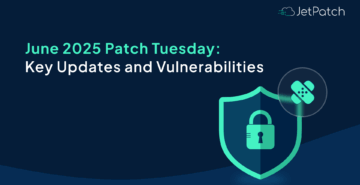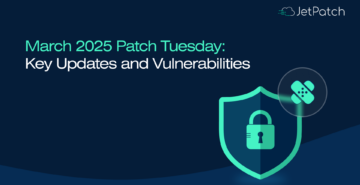The May 2024 Patch Tuesday delivered a targeted array of updates across various Microsoft products. Microsoft addressed a total of 60 vulnerabilities, with three identified as zero-day vulnerabilities and several marked as ‘Critical’. These updates span across Windows operating systems, Microsoft Office, Microsoft Edge, and more, underscoring Microsoft’s continued commitment to bolstering cybersecurity.
The Scope of May 2024 Updates
In May 2024, Microsoft released updates to address 60 vulnerabilities, with 23 marked as ‘Critical’. These patches covered several key areas:
- Windows Operating System: Targeting various subsystems, these updates are crucial for securing the kernel, user interface, and network stack.
- Microsoft Edge: Enhancements focused on mitigating risks from web-based exploits that could execute arbitrary code.
- Microsoft Office: Fixes aimed at preventing remote code execution from specially crafted files.
- Cloud Services: Critical security enhancements were applied to Azure and Microsoft 365, protecting both individual and enterprise users.
Key Vulnerabilities Addressed in May 2024 Patch Tuesday
In May 2024, Microsoft tackled a strategic ensemble of 60 vulnerabilities, focusing on enhancing cybersecurity resilience. This patch cycle was notable for addressing particularly severe issues, including one critical and three zero-day vulnerabilities, which pose substantial security risks. These updates reflect Microsoft’s proactive stance in mitigating potential cyber threats.
A notable example is CVE-2024-30112 in Windows Remote Desktop, which allowed remote code execution and was given a critical CVSS score due to its potential impact. Microsoft’s swift action to patch this and other vulnerabilities highlights their commitment to security and rapid response capabilities.
Types of Vulnerabilities Addressed:
- Remote Code Execution (RCE): Represents a significant portion of the vulnerabilities, enabling attackers to execute arbitrary commands on affected systems.
- Elevation of Privilege (EoP): These vulnerabilities allow attackers to gain higher-level permissions on the system, often leading to full system control.
- Distribution: The updates were focused predominantly on critical systems, with a notable emphasis on addressing vulnerabilities that could lead to direct and immediate breaches of security.
Source: Tenable.com
Below are the updates for SharePoint Server Subscription Edition and SharePoint Server 2019 in May 2024 Patch Tuesday. These updates highlight Microsoft’s continued focus on securing enterprise environments against the latest threats.
For in-depth details on all the vulnerabilities addressed, including mitigation strategies, consult the official Microsoft release notes here.
Critical Analysis: Zero-Day Vulnerabilities and Important CVEs
- CVE-2024-30112 – Remote Code Execution in Windows Remote Desktop
- System Impact: Affects all versions of Windows with Remote Desktop enabled, potentially giving attackers full control over affected systems.
- Technical Explanation: Exploitation occurs through malformed authentication requests that bypass security checks, allowing unauthorized command execution.
- Mitigation Details: Microsoft’s patch modifies the authentication handling process, adding additional verification steps to prevent exploitation.
- System Impact: Affects all versions of Windows with Remote Desktop enabled, potentially giving attackers full control over affected systems.
- CVE-2024-29988 – Zero-Day Vulnerability in Microsoft Edge
- System Impact: Affects all users of Microsoft Edge on Windows 10 and 11, making it a widespread risk.
- Technical Explanation: The vulnerability stems from improper memory handling during web page rendering, which can be triggered by a specially crafted website.
- Mitigation Details: The patch introduces new memory handling safeguards to prevent the type of corruption that could lead to arbitrary code execution.
- System Impact: Affects all users of Microsoft Edge on Windows 10 and 11, making it a widespread risk.
Impact on Microsoft IoT and Enterprise Security
The May 2024 Patch Tuesday emphasized strengthening security measures for Microsoft IoT devices and enterprise systems, crucial areas that are becoming frequent targets for sophisticated cyber threats. This month, critical patches were released to address vulnerabilities in Microsoft’s IoT services, including Azure IoT solutions, which could potentially allow attackers to execute remote code.
Such vulnerabilities are particularly alarming for enterprise environments where IoT technologies are not just complementary but essential to daily operations. The updates aim to mitigate these risks by sealing points of potential exploitation and ensuring the reliability and security of enterprise operational infrastructure.
This focus on IoT and enterprise security is a testament to Microsoft’s strategic commitment to safeguarding interconnected systems against the evolving landscape of cyber threats.
Enhancements to Secure Boot and Windows Security
- Secure Boot Enhancements: The latest updates to Secure Boot include improved validation processes that ensure the integrity of the boot process even before the OS loads. This is crucial in preventing rootkits and other boot-level malware from taking hold of the system.
- Windows Security Enhancements: Enhancements in Windows Defender include updated signatures and improved heuristic detection algorithms designed to identify and neutralize threats more effectively. Additionally, Windows Security now integrates more deeply with cloud-based analytics to enhance real-time protection against emerging threats.
More detailed insights into these enhancements are discussed in the Microsoft Security Update Guide.
Practical Guide: Implementing May 2024 Security Updates
- Review and Prioritize Updates:
- Use PowerShell or your preferred script-based tool to query and categorize updates based on CVSS scores directly from your management server.
- Apply a ‘critical first’ approach, focusing on zero-day and remote execution vulnerabilities.
- Prepare Your Environment:
- Automate system backups using Windows Server Backup or a similar tool before patch deployment.
- Utilize sandbox testing environments to simulate the patch deployment and observe any potential disruptions.
- Deploy Patches:
- Schedule patch deployments during off-peak hours using automated tools like JetPatch to minimize business impact.
- Implement rolling updates across servers and workstations to ensure continuity of service.
- Post-Deployment:
- Conduct automated scans using tools like Microsoft Endpoint Configuration Manager to verify patch application and system integrity.
- Regularly refer to your compliance dashboard in JetPatch to reflect the latest security status.
Conclusion
JetPatch significantly enhances IT security efficiency by automating the entire patch management lifecycle, from vulnerability assessment to patch deployment. This automation not only minimizes exposure to vulnerabilities but also streamlines operational processes.
Tailored to meet the unique needs of each organization, JetPatch provides precise control over patch schedules and deployment strategies, ensuring that security protocols are effectively upheld and optimized.
Experience how JetPatch can transform your cybersecurity operations. Visit our resources page to learn more or contact us to schedule a personalized demonstration today.