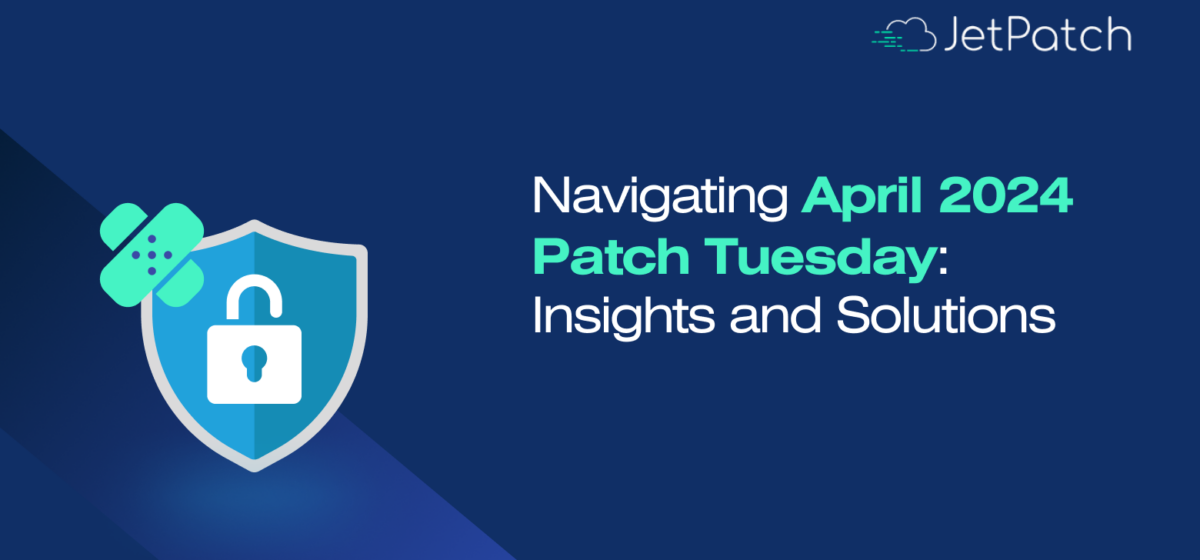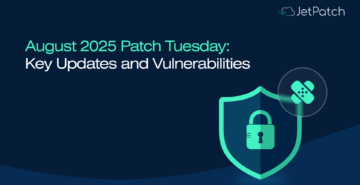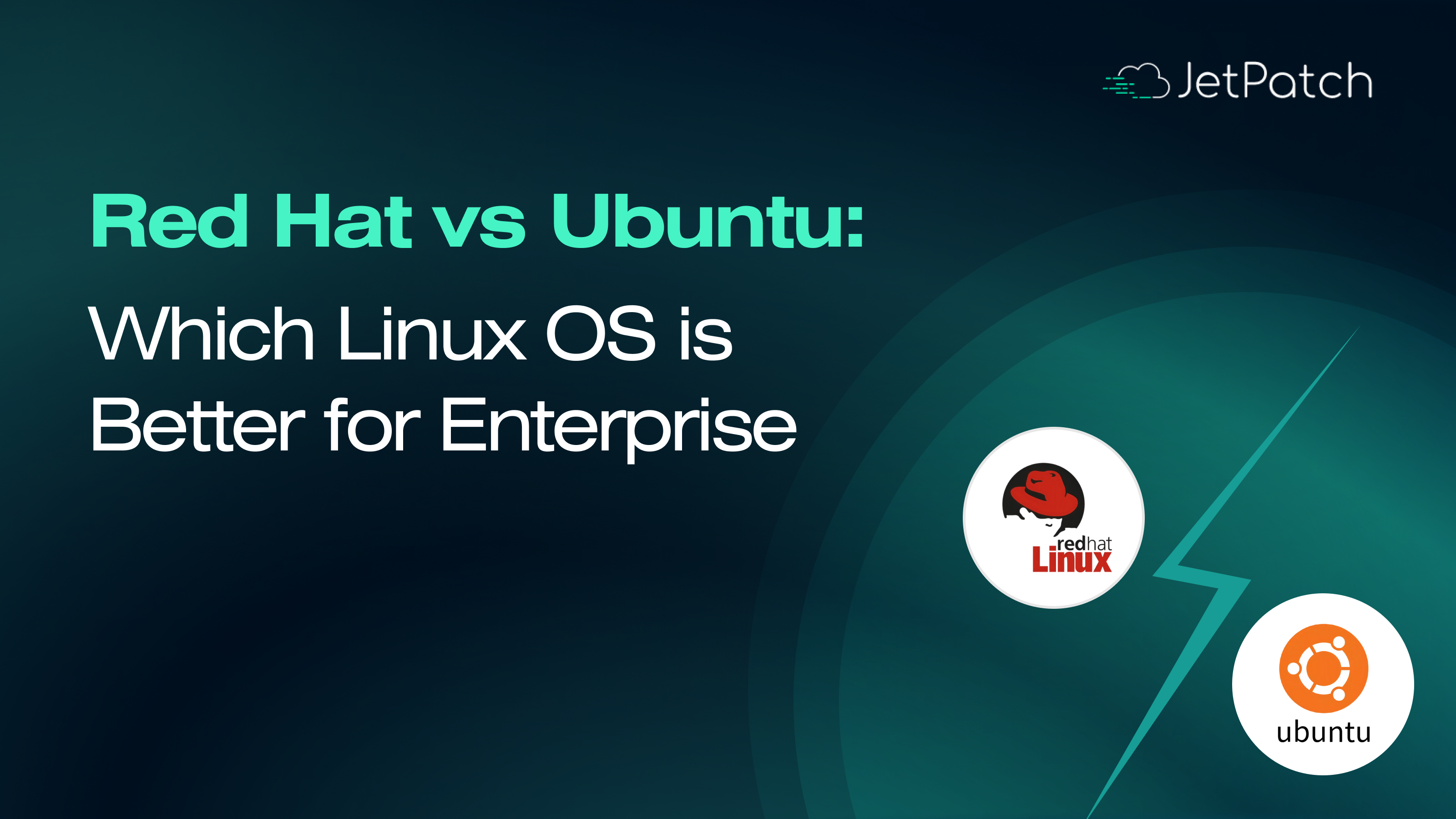Microsoft’s April 2024 Patch Tuesday has been monumental, addressing a wide range of critical vulnerabilities across its various products. This rollout, which includes fixes for 149 security flaws, emphasizes Microsoft’s commitment to securing its computing environment amidst growing cyber threats.
The Scope of April 2024 Updates
This April, Microsoft remedied 149 vulnerabilities, with several flagged as critical due to their potential to allow remote code execution. These vulnerabilities span across core areas such as the Windows operating system, Microsoft Office, and even Microsoft Defender for IoT.
Source: tenable.com
Key Vulnerabilities Addressed
This April 2024 Patch Tuesday, Microsoft has addressed a diverse range of vulnerabilities across its suite of products. While we highlight the most pressing concerns in our analysis, readers are encouraged to review the full details of each vulnerability and the associated patches directly from the Microsoft security update guide.
The summary for this month emphasizes improvements to critical components such as Microsoft Defender for IoT, where vulnerabilities could potentially allow attackers to execute remote code. Microsoft has provided patches for these vulnerabilities, reflecting their ongoing commitment to security and responding to emerging threats.
Key vulnerabilities this month include those in Microsoft Defender for IoT, which present remote code execution risks. These vulnerabilities are severe, with CVSS scores of 8.8, indicating their high impact on affected systems.
For a comprehensive overview of all 149 vulnerabilities, including detailed descriptions and mitigation recommendations, please refer to the official Microsoft release notes.
Critical Analysis: Zero-Day Vulnerabilities and Important CVEs
April’s Patch Tuesday was notable not only for the volume of vulnerabilities addressed but also for the nature of the security flaws fixed. Let’s take a closer look at some of the significant vulnerabilities patched:
CVE-2024-29988 – SmartScreen Prompt Security Feature Bypass Vulnerability
This vulnerability in Microsoft Defender SmartScreen, with a CVSSv3 score of 8.8, demonstrates the sophistication of social engineering tactics employed by attackers. It was reported to Microsoft by researchers who observed it being exploited in a campaign impersonating popular software installers. The Zero Day Initiative blog highlighted that one of the researchers reported it as being actively exploited in the wild.
CVE-2024-26234 – Proxy Driver Spoofing Vulnerability
A spoofing vulnerability in the Windows Proxy Driver, CVE-2024-26234 was initially not flagged as exploited but was later confirmed by Sophos researchers. It showcases the complexity of tracking exploit use in the wild and emphasizes the need for ongoing vigilance.
CVE-2024-29990 – Microsoft Azure Kubernetes Vulnerability
With a CVSSv3 score of 9, CVE-2024-29990 is a particularly concerning elevation of privilege flaw within Azure Kubernetes Service Confidential Containers. The potential for an attacker to extend their reach beyond the intended security scope is a pressing reminder of the importance of container security.
CVE Collection – Microsoft ODBC, WDAC OLE DB, and SQL Server Remote Code Execution
A collection of 41 CVEs affecting Microsoft drivers for SQL Server brings to light the persistent threat of remote code execution vulnerabilities. Although rated “Exploitation Less Likely,” the sheer number of vulnerabilities addressed indicates the breadth of areas requiring attention.
Secure Boot Security Feature Bypass Vulnerability Collection
With 24 CVEs patched, the vulnerabilities in Windows Secure Boot feature could lead to security feature bypass if exploited. Notably, four CVEs received a CVSSv3 score of 8.0, although exploitation would likely require physical access or administrative privileges.
This month’s patches underscore the ongoing challenge of securing complex digital environments against a backdrop of increasingly sophisticated threats.
Impact on Microsoft IoT and Enterprise Security
The focus on Microsoft Defender for IoT underscores a strategic emphasis on fortifying IoT devices that are increasingly becoming targets for sophisticated cyberattacks.
This April’s Patch Tuesday introduced critical patches specifically designed to counter vulnerabilities that could enable attackers to execute remote code. Such vulnerabilities pose a significant threat to enterprise environments that rely heavily on IoT technologies, which are integral to their operational infrastructure.
Enhancements to Secure Boot and Windows Security
Significant updates this Patch Tuesday included enhancements to Windows Secure Boot, an essential component designed to safeguard systems against advanced malware that manipulates the boot process. These enhancements are pivotal for preventing attackers from gaining deep system access, which can compromise the entire system from startup.
In response to the evolving tactics seen in recent malware campaigns, these updates ensure that the boot process is more resilient against unauthorized modifications.
Industry Reactions and Expert Opinions
The cybersecurity community continues to emphasize the critical nature of Microsoft’s Patch Tuesday updates. Industry experts recognize the importance of these regular updates as a fundamental component of a robust cybersecurity strategy.
“Patch Tuesday remains a crucial time for IT teams to shore up their defenses against the ever-evolving threats,” explains a cybersecurity veteran in a general commentary on Patch Tuesday events. “The proactive update of systems cannot be overlooked, and this month’s comprehensive coverage by Microsoft demonstrates their ongoing commitment to user and enterprise security.
Practical Guide: Implementing April 2024 Security Updates
Organizations must prioritize deploying patches for internet-facing systems and critical services, such as Microsoft Defender for IoT. Effective patch management is essential for maintaining robust security.
Key steps for effective patch management:
- Prioritize patches for internet-facing systems and critical services.
- Implement centralized patch management tools like JetPatch.
- Automate patch deployment to minimize exposure.
- Maintain real-time compliance reporting.
- Standardize patching processes across all environments.
- Use predictive analytics to forecast potential patching issues.
- Consolidate patches to minimize disruptions.
- Configure pre- and post-patching scripts for automation.
- Integrate patch management with IT service management tools.
- Implement role-based access controls for patch authorization.
- Conduct continuous vulnerability assessments.
- Optimize patch processes and manage exceptions efficiently.
For efficient patch deployment, consider our automated patch management solution designed to streamline the update process.
JetPatch not only automates routine patch management tasks but also provides a centralized view of patch status across your IT environment. This can help ensure that patches are applied consistently, reducing the risk of vulnerabilities due to missed updates or human errors.
This approach helps IT teams maintain a secure and efficient patching routine and meet the subtle challenges of modern cybersecurity.
Conclusion
April 2024’s Patch Tuesday is a critical reminder of the ongoing need for vigilance and proactive security measures in the digital age. By understanding and applying these updates, organizations can significantly enhance their security posture.
Q 1: How does Microsoft determine which vulnerabilities to address in Patch Tuesday updates?
Ans: Microsoft prioritizes vulnerabilities based on their severity, exploitability, and impact on users. The company uses the Common Vulnerability Scoring System (CVSS) and other internal assessments to decide which issues are most critical and need urgent fixing.
Ans: While not mandatory, it is highly recommended that all users install these updates to protect their systems from known vulnerabilities and attacks. Delaying updates can leave systems at risk of exploitation.
Ans: Organizations should establish a routine patch management process that includes immediate testing of patches and a deployment strategy that ensures updates are applied across all systems promptly. Using automated patch management tools like JetPatch can help streamline this process.
Q 4: How can users verify that their systems have been updated successfully?
Ans: Users can verify updates by checking the update history in their system settings to confirm that the latest patches have been installed. Additionally, most enterprise-level
patch management tools provide dashboards that display compliance levels and patch statuses.