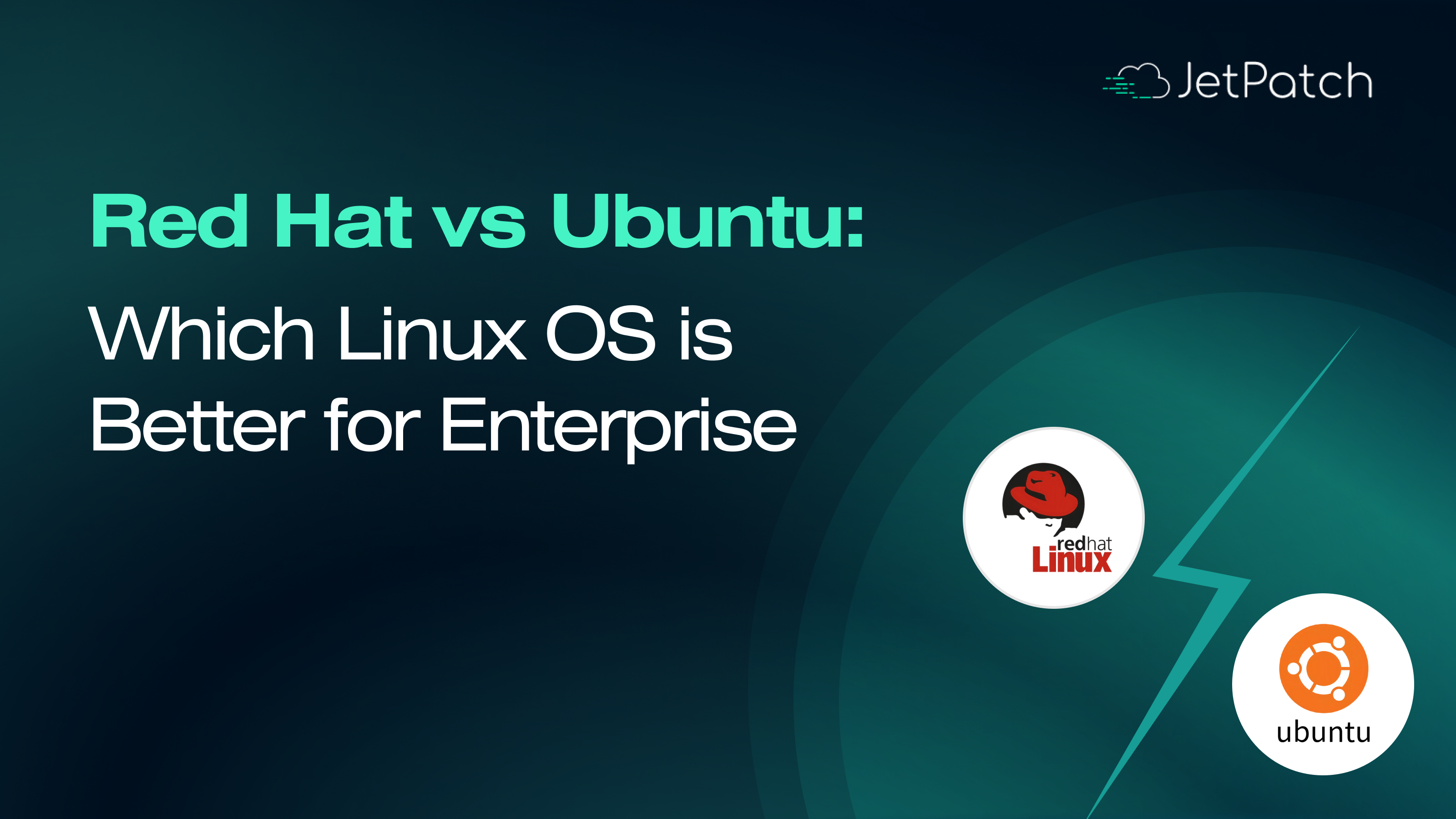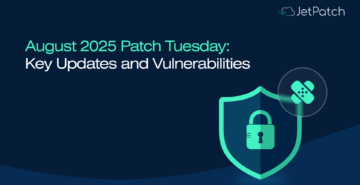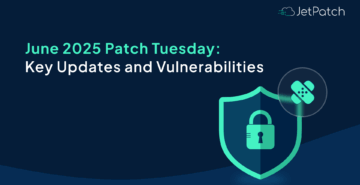For enterprise IT teams, the debate around RedHat vs Ubuntu has become more critical as organizations expand hybrid environments and tighten patch management requirements.
While both distributions are widely respected and heavily used in data centers, cloud workloads, and development pipelines, they each bring distinct strengths and trade-offs. Understanding the difference between redhat and ubuntu is essential for aligning your operating system choice with security policies, patching automation, and long-term support expectations.This guide compares Red Hat enterprise Linux vs Ubuntu in detail, focusing on enterprise priorities such as predictable updates, security certifications, and ecosystem compatibility.
What Is Red Hat Enterprise Linux?
Red Hat Enterprise Linux, often called RHEL, is a leading enterprise-grade Linux distribution developed and maintained by Red Hat. It is designed to deliver a stable, secure, and supported platform for running critical workloads across physical, virtual, and cloud environments.
One of the main reasons enterprises choose RHEL is the combination of predictable lifecycle support, certified security updates, and extensive integration with commercial hardware and software vendors. Compared to community distributions, Red Hat Enterprise Linux provides a consistent release cadence and enterprise-class support agreements, which are essential for maintaining compliance and reducing operational risk.The difference between redhat and ubuntu often comes down to how updates and patches are handled. RHEL uses subscription-based repositories that guarantee tested packages, along with security advisories and compliance tools tailored for regulated industries.
Below is a summary of key attributes for Red Hat Enterprise Linux:
| Attribute | Red Hat Enterprise Linux (RHEL) |
| Deployment Model | Subscription-based, enterprise-supported |
| Device Types Supported | Servers, virtual machines, containers |
| Core Functions | Enterprise security, compliance tools, predictable lifecycle management |
| Integration | The platform is validated for integration with key enterprise solutions, including major hardware vendors, hyperscale cloud services, SAP, and Oracle-based deployments. |
| Infrastructure Requirement | Requires Red Hat subscription for official support and updates |
These capabilities make RHEL particularly suitable for enterprises that need robust patch management and validated configurations across distributed infrastructure. Whether comparing redhat vs linux in general or evaluating ubuntu vs red hat specifically for regulated workloads, RHEL is often chosen for its enterprise-level support and security certifications.
What Is Ubuntu?
While many people associate Ubuntu with desktop environments, the server edition has become a popular choice for cloud-native workloads, DevOps pipelines, and scalable web applications.
For enterprises, Ubuntu offers a balance of open-source flexibility and commercial support options. Organizations can use the free version of Ubuntu Server or purchase Ubuntu Advantage subscriptions, which provide access to security patches, kernel livepatching, and long-term maintenance.
When examining the difference between redhat and ubuntu, one of the most significant contrasts is how each platform delivers updates and support. Unlike Red Hat Enterprise Linux, which relies on a subscription model from the start, Ubuntu allows teams to begin with a free installation and later opt in to paid support if needed. This approach appeals to organizations that value cost flexibility and open-source licensing.
Core attributes for Ubuntu Server:
| Attribute | Ubuntu Server |
| Deployment Model | Open-source with optional paid support (Ubuntu Advantage) |
| Device Types Supported | Servers, virtual machines, containers, IoT devices |
| Core Functions | Cloud-native workloads, rapid deployment, flexible update policies |
| Integration | Optimized for Kubernetes, OpenStack, and major public clouds |
| Infrastructure Requirement | None required for basic use; subscriptions unlock additional features |
| Cloud Support | First-class support for AWS, Azure, Google Cloud, and Canonical Kubernetes |
These characteristics make Ubuntu an attractive choice for cloud-native environments and agile teams that prioritize rapid deployment and automation. When comparing red hat enterprise linux vs ubuntu, many organizations weigh RHEL’s certified stability against Ubuntu’s flexibility and cost structure.
Capabilities Comparison
When evaluating RedHat vs Ubuntu, it is important to look beyond basic installation and consider how each platform performs in real-world enterprise scenarios. Both distributions support modern workloads and provide security updates, but they differ in how patching, compliance, and automation are delivered.
Below is a comparison of core capabilities that matter most for IT teams managing production environments:
| Capability | Red Hat Enterprise Linux | Ubuntu Server |
| Patching and Updates | Subscription-based repositories with certified, tested packages and security advisories. Supports live kernel patching through Kpatch. | Free security updates for 5 years (LTS), with live kernel patching via Ubuntu Advantage. |
| Lifecycle Management | 10-year support lifecycle, including Extended Lifecycle Support (ELS). | 5-year LTS support, with optional Extended Security Maintenance (ESM). |
| Compliance Tools | Integrated compliance profiles (e.g., PCI-DSS, HIPAA) through OpenSCAP. | Some compliance tools available, but less comprehensive out of the box. |
| Enterprise Integrations | Certified with major hardware, cloud providers, SAP, and Oracle workloads. | Strong Kubernetes and OpenStack integration, optimized for containers. |
| Security Certifications | FIPS 140-2, Common Criteria, DISA STIG compliance certifications. | Limited certifications, primarily focused on general security updates. |
| Package Management | RPM and YUM/DNF package managers. | APT and Snap package management systems. |
| Subscription Model | Mandatory for official updates and support. | Optional paid support; free usage available. |
Red Hat is often selected for workloads that demand certified security, predictable patching processes, and long-term lifecycle guarantees. In contrast, Ubuntu appeals to teams that need rapid deployment, flexible support models, and strong integration with cloud-native technologies.
When comparing red hat enterprise linux vs ubuntu for mission-critical systems, it is essential to consider how each capability aligns with your compliance requirements and patching strategy. Whether your environment leans toward redhat vs linux standards or you prioritize ubuntu vs red hat cost advantages, these features will shape your long-term success.
Red Hat Enterprise Linux: Pros and Cons
Pros
- Enterprise-Grade Support
Red Hat Enterprise Linux offers dedicated support agreements and certified patch repositories, which help organizations maintain compliance and operational stability. - Predictable Lifecycle
With up to 10 years of support and clear end-of-life milestones, RHEL provides confidence in long-term planning. - Comprehensive Security Certifications
The platform includes FIPS, Common Criteria, and other certifications, which are essential for regulated industries. - Integrated Compliance Tools
RHEL ships with OpenSCAP profiles to automate security policy enforcement across infrastructure. - Broad Ecosystem Compatibility
RHEL supports deep compatibility with leading hardware platforms, enterprise-grade applications, and top-tier public cloud environments.
Cons
- Mandatory Subscription Costs
Official updates and security patches require active subscriptions, which can increase total cost of ownership. - Less Flexible Licensing
Unlike Ubuntu, Red Hat’s licensing is more structured and may be less flexible for teams managing a variety of environments or deployment types. - Steeper Learning Curve
Some enterprise features and management tools require specialized expertise.
Ubuntu Server: Pros and Cons
Pros
- Flexible Cost Structure
Ubuntu can be deployed without a subscription, with optional support available through Ubuntu Advantage. - Strong Cloud-Native Integration
The platform is optimized for Kubernetes, OpenStack, and container-based workflows. - Fast Release Cadence
Frequent updates and rapid adoption of new technologies help teams innovate quickly. - Broad Community Support
Ubuntu benefits from an active community and extensive online resources.
Cons
Shorter Standard Support Lifecycle
Long-Term Support (LTS) releases offer 5 years of free updates, compared to Red Hat’s 10-year timeline.
Fewer Built-In Compliance Tools
Ubuntu includes some security tooling but does not match RHEL’s enterprise compliance integrations out of the box.
Limited Security Certifications
The platform does not carry the same depth of certifications required for certain regulated workloads.
When comparing RedHat vs Ubuntu, these pros and cons highlight why enterprises often select one over the other. Whether you prioritize certified compliance and predictable lifecycle support or prefer flexibility and faster innovation, understanding these trade-offs will help you make an informed decision.
If your team is deciding between red hat enterprise linux vs ubuntu, it is important to align your choice with both technical requirements and long-term operational strategy.
When to Use Red Hat vs Ubuntu
Selecting the right Linux platform depends on your specific environment, compliance obligations, and operational priorities. When comparing RedHat vs Ubuntu, it helps to look at common enterprise scenarios to understand which distribution is best suited to each case.
The table below outlines typical use cases and recommended platforms:
| Scenario | Recommended OS | Rationale |
| Highly regulated workloads with strict compliance | Red Hat Enterprise Linux | Offers certified security standards, integrated compliance tools, and long-term support lifecycle. |
| Rapid cloud-native application deployment | Ubuntu Server | Provides streamlined Kubernetes and container integration with faster release cycles. |
| Cost-sensitive development environments | Ubuntu Server | Free to start, with optional paid support as needs grow. |
| Long-term production workloads requiring stability | Red Hat Enterprise Linux | 10-year lifecycle and predictable patching ensure minimal disruption over time. |
| Hybrid infrastructure with mixed workloads | Red Hat Enterprise Linux | Certified integrations with major enterprise applications and hybrid cloud providers. |
Where JetPatch Fits In
Traditional manual patching processes often lead to delays, inconsistent configurations, and gaps in audit readiness.
Below are common challenges teams encounter when managing Red Hat and Ubuntu, along with how JetPatch addresses them:
| Challenge | JetPatch Capability |
| Manual patch workflows | Automates end-to-end patching processes across Red Hat and Ubuntu systems. |
| Inconsistent update visibility | Provides real-time dashboards and reporting for all supported Linux distributions. |
| Compliance and audit complexity | Enforces policy-based patching aligned with internal and regulatory requirements. |
| Agent sprawl and version drift | Monitors agent health and remediates outdated or non-compliant configurations automatically. |
| Fragmented tools across environments | Consolidates patch management into a single, cohesive platform with integrations for existing tools and vulnerability scanners. |
JetPatch eliminates these challenges by providing a centralized, automated solution for patch management across diverse Linux distributions.