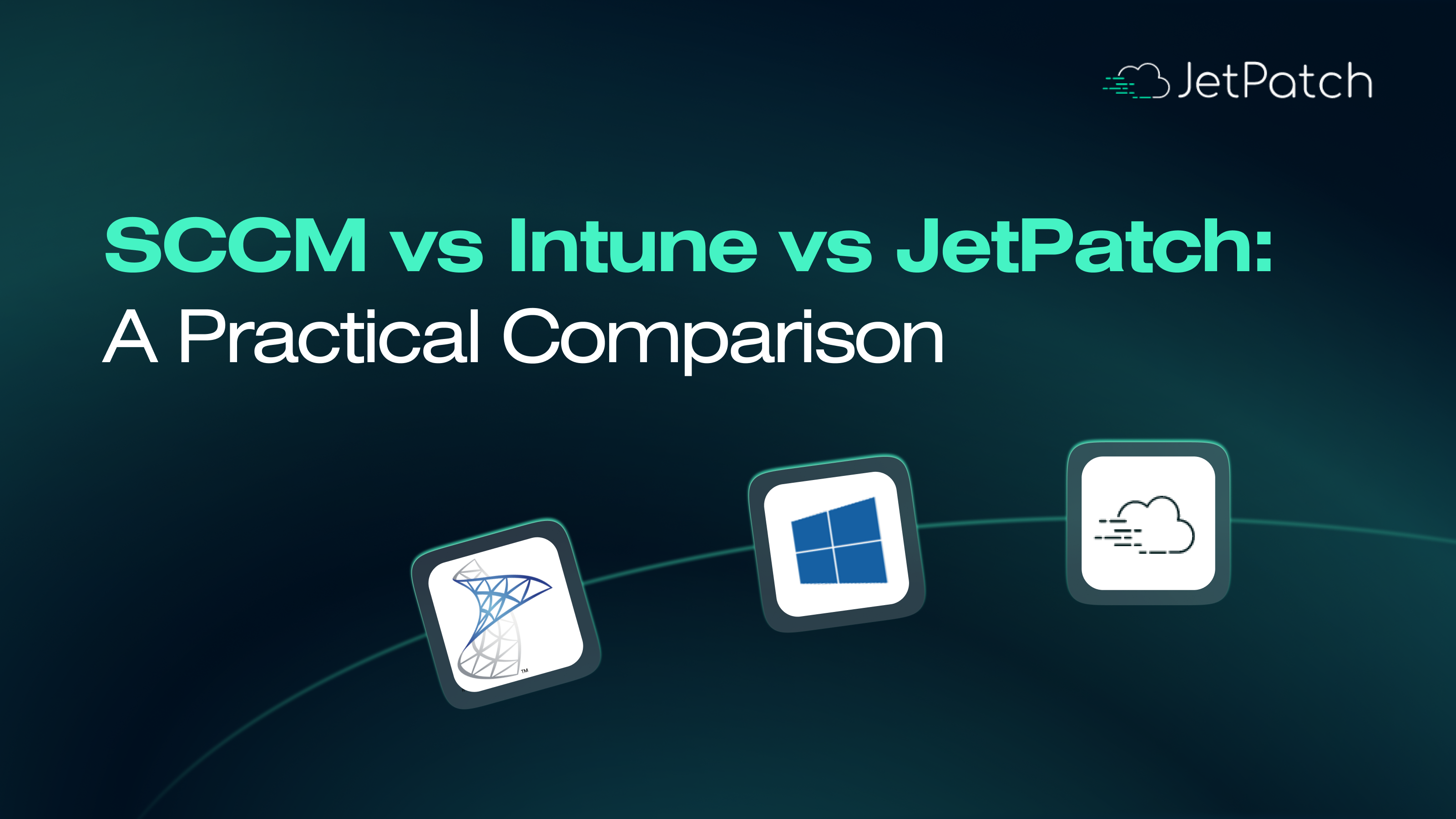Regarded by many as the fastest growing platform, Linux OS has been a focal point for many organizations. Driving over 90% of cloud infrastructure as we know it, Linux is the preferred choice for all the big cloud players.
That being said, in our current age of complex environments, staying patched and secure is becoming increasingly difficult and riddled with challenges. With the decentralization of workforces and easy accessibility of third-party applications, ensuring that infrastructures stay intact is a key objective for organizations.
So, what are some of the challenges that the organizations of today face? Seeing a steep rise in ransomware and crypto-jacking attacks, companies can end up spending an average of $84,000 on recovery costs! This is a particularly worrisome trend as it exposes the vulnerabilities that come with Linux patching as a whole.
Every business software product today is transforming into “on-demand”, cloud-based “SaaS” apps, leaving an open market for hackers in the ransomware realm.
Being a free open-source alternative to Microsoft, Linux has gained a significant market share that powers a large number of today’s servers. However, this opens up the possibility of potential threats as more servers are synonymous with greater security challenges.
The Challenges of Linux Patching
Although Linux may seem like a powerful and impregnable system to operate with, this perception is far from the unfortunate reality. Becoming the most attractive operating system for attackers to target, Linux has often been a hub for ransomware and crypto-jacking attacks.
Offering feature-rich Linux variants, ransomware groups write largely in C++ using open-source libraries. This enables more groups to organize malware-as-a-service attacks and profit from widespread vulnerabilities.
Linux Distributions
A Simply defined, a Linux distribution is a version of the open source Linux operating system that includes other components such as installation programs, management tools, and additional software like the KVM hypervisor. With hundreds of Linux distributions made available today, each of them specifically target users or systems such as desktops, servers, and mobile devices. Let’s look at some of these distributions below:
CentOS/Red Hat Enterprise Linux (RHEL)
Embracing the same core functionality, CentOS is a free, community-based distribution, while RHEL possesses enterprise-level perks including support, with a matching price tag. Being amongst the most commonly used Linux distributions, they comprise of a massive user base and are highly customizable. However, with CentOS reaching the end of its lifespan in 2021, companies are forced to look elsewhere for community supported distribution.
Patching for CentOS and RHEL:
Available only on a subscription basis, the price to patch RHEL relies on the number of servers the organization is running. Patching is further prioritized through the severity of vulnerabilities as advisories provide additional information on them.
On the other hand, CentOS has no advisory level patching that can directly be deployed to the machine. Conversely, advisory announcements from RHEL to CentOS are distributed via email lists which creates a delay as system administrators have an additional source of information to track.
Ubuntu
With CentOS being decommissioned, Ubuntu is repositioning itself as a fully cloud-ready enterprise server product to attract migrating CentOS users. Boasting fast and intuitive software installation, it has traditionally been a popular choice amongst home users who have older machines that can’t cope with Windows. It is stable, user-friendly, and has a “plug and play” compatibility that is highly customizable.
Ubuntu does have its share of shortcomings that are primarily linked to limited application choice. Therefore, how it compares to other established players, is left to be seen.
Patching for Ubuntu:
When it comes to patching in Ubuntu, a critical disadvantage that surfaces is that advisories only address security issues. This often leaves organizations in the dark as other updates such as bug fixes are left to be dealt on their own. Due to this, companies prefer long-term support (LTS) updates that are released periodically every two years.
OpenSUSE and SLES (SUSE Linux Enterprise Server)
Representing one of the oldest and most stable Linux distributions, OpenSUSE and SLES is widely known for its supreme flexibility and freedom to determine end-user configuration. Installing and setting up is as easy as it gets, and is considered to be polished, professional, and feature-loaded. But the drawbacks are certainly a part of the deal.
Longtime users often claim that this distribution has been damaged due to its association with Novell and Microsoft. Other issues with installer and software updating also exist, making it very challenging to work with according to some SUSE users.
Patching for OpenSUSE and SLES:
Using multiple extensions that are necessary for several environments and applications, SLES requires its own repository. This makes patching in SLES a complex task as there is a need to make sure that every extension is deployed while remediating advisories. Furthermore, this process requires time and expertise making patch rollouts difficult, and sometimes even impossible.
Oracle
The gap left by CentOS in the market also brought in Oracle. Widely popular amongst small-to-mid sized companies, this free distribution is especially preferred by teams using Oracle database products. Oracle’s biggest advantage comes from its 100% compatibility and similarity to RHEL.
But although Oracle customers get additional advantages for using their products, the distribution shows compatibility problems with non-Oracle firmware.
Patching for Oracle:
Billed as being easy to rollout, patching in Oracle is a fairly straightforward process. Patches are available at the advisory level and require no subscription fee. However, organizations are forced to rely on at least one other Linux distribution, further complicating the entire patching process.
Amazon Linux 2
Based on RHEL as well, Amazon Linux 2 has served as a replacement for Amazon Linux AMI back in December 2020. A minimized, yet optimized version of RHEL for Linux imaging on cloud, it is available as a downloadable virtual machine for local running purposes.
A free distribution that is highly compatible, Amazon Linux 2 is the perfect fit for AWS services such as System Manager. Still a fairly unpopular choice of distribution, it possesses strong ties to other AWS products. Strong engineers at AWS do a great job of counteracting other problems like single-vendor lock-in, but it is migration to other platforms that puts this distribution out of contention.
Patching for Amazon Linux 2:
Similar to patching in Ubuntu, Amazon Linux 2 has advisory releases only for security patches. While Amazon looks to counter this problem through live-patching functionality, fixes that change assembly code or modify function signatures may not receive kernel live patches.
Estimated at around 500 in number, Linux distributions are tailored for large commercial vendors, as well as open-source distributions. Whilst these are backed by the same source code, they all have varied attributes that make patching a challenging task.
Additionally, companies have multiple distributions that often make patching complicated as vendors such as RedHat offer their own patches that aren’t compatible with other distributions. These patches have to be manually downloaded and updated, seeing a critical rise in the need for a central Linux patching solution.
The JetPatch Solution
Linux distributions have been known to possess personalized tools that assist with patching. However, to ensure centralized control, it is imperative that organizations employ a single tool that works well across all distributions. To eliminate manual intervention and streamline the process, you may be looking for a way to bring all your Linux patching to one place.
This is where JetPatch’s modern patching tool plays a vital role. Simplifying patching no matter the operating environment, it relieves IT teams of an unnecessary burden by facilitating seamless rollouts across all platforms. And if this might be insufficient, JetPatch’s Remote Workforce patching solution can support an even wider variety of endpoints.
Moreover, JetPatch automates your entire patch management strategy by way of a simple and updated dashboard that gives you insights on your entire network. Keeping track of parameters such as the location of relevant repositories and patchless machines, this model by JetPatch makes Linux patching easy and achievable.
Learn more about how JetPatch can help you patch your Linux systems here.