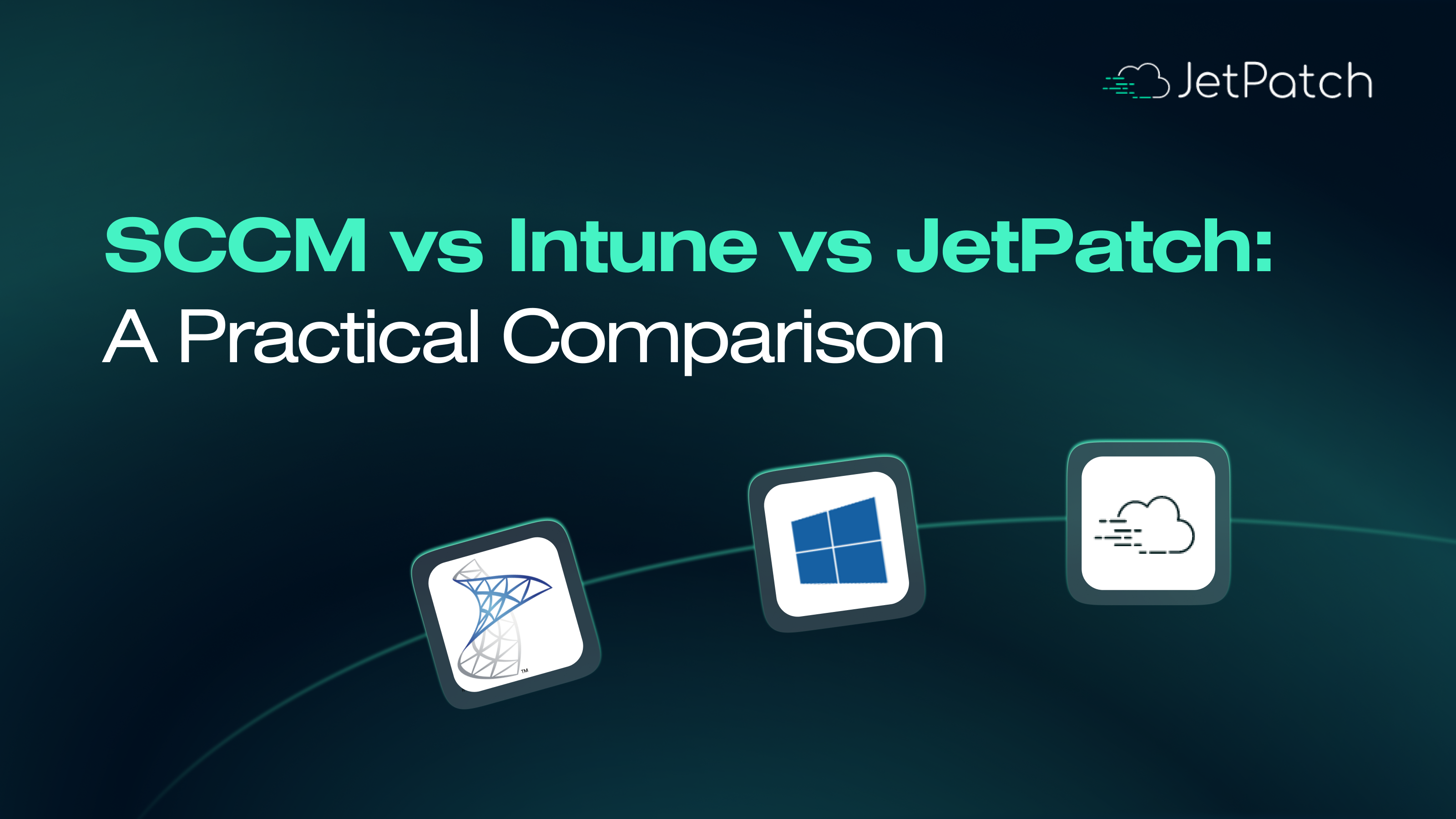Just a year ago, very few thought that IT and cybersecurity would ever be a job you could do from home. But COVID-19 has forced us all to pivot and quickly get up to speed with a whole new paradigm. With 42% of the workforce at home as of this past June (twice as many as those physically in an office, according to a Stanford report), most IT departments were doing all they could just to ensure that their workforce could actually work.
But it wasn’t long before companies realized they had to tighten their grip on security.
The Biggest Headaches of WFH
When you think of the biggest hassles of work from home (WFH), what comes to mind? Distractions such as kids, dogs, and ringing doorbells? Or maybe having the fridge nearby! Let’s look back and see what the biggest challenges have actually been from an IT perspective:
- Tech support: Remember the days when service desk personnel could physically troubleshoot a problem? Not anymore.
- Unsecured networks: Home offices are usually within unsafe or less-safe networks, without the normal in-office tools such as firewalls and intrusion detection.
- Shared devices: What happens in the office stays in the office. This is not the case for systems run in a home office, which may be accessed by spouses, partners, children, and other unknown users. Who has access to your secure data?
- Lack of backups: Employees working from home either don’t back up or back up inconsistently, and they can use a huge range of physical and virtual backup practices, devices, and policies.
- Vastly expanded attack surface: The perimeter was already becoming less relevant with bring your own device (BYOD) and IoT. But WFH has now blown the issue up to a much bigger size (and with more vulnerabilities).
- Keeping mission-critical devices up to date: Back when everyone was on-premises, you made sure patches were on track centrally—and you still can, with the right tools.
The Stanford report above also mentions that 51% of America’s workforce complain that they can’t work from home efficiently–partly due to technical problems. Keeping IT running smoothly is key to keeping your organization on track.
As you can see above, security is a major concern. So let’s now take a look at five best practices that you can easily implement in your organization to make sure you don’t have to compromise on security as you tackle the new WFH reality.
Top 5 Best IT Practices for WFH
1. Boost Workforce Liaison with IT
Employees working from home can feel isolated. So send them periodic reminders that IT is still on the job for helpdesk and other support services; and let them know how to reach you! You can also raise their awareness of security with outside resources like SANS’ “Working Remotely” training video (available in a range of languages from their WFH security video bank).
2. Build & Use Strong Collaboration Tools
IT team members may be multitasking and filling new roles due to the challenges of working from home. Touch base frequently; clarify security priorities to all team members so that nothing falls through the cracks. Set realistic goals and objectives, and make it clear that security objectives still apply even during these extraordinary times.
3. Document Everything
Share failures and triumphs with your team to avoid repeating each other’s mistakes. For example, if a team member successfully resolves an access problem and gets a user working again, that’s a win you can all learn from. Use positive feedback to keep your team motivated through the pressure.
4. Automate Everything You Can
With your IT team distracted, divided, and juggling unfamiliar tasks, the last thing they need is tedious, repetitive processes. Identify the top “time sucks” in your department and brainstorm how they can be streamlined or automated. This will take time but will deliver huge payoffs, both short-term and long-term.
5. Choose Smart Tools for Better Workforce Control
When you can’t be there in person, it’s essential to find tools to extend your presence to the endpoint wherever possible. Among the tools that have recently become available, you’ll want to consider the following:
- MDM/remote access apps allow you to take over and troubleshoot if users have any issues, getting them back to work efficiently and swiftly.
- End-user monitoring gives WFH employees a near in-office workflow to evaluate and improve the business SaaS experience.
- Remote patch management uses a software agent to keep users, systems, and data secure.
Eliminate the Hassle with JetPatch Off-Grid Patching
It’s become painfully clear that employee endpoints must be protected to avoid cyber risk. But when they’re not in the office, and may not be back for months, how do you ensure that you’re still enforcing cyber hygiene?
JetPatch Off-Grid is designed exactly for this situation and can put you back in control. Via a small agent installed on users’ systems, it keeps your entire network up-to-date, giving you insights into the big picture—including assets, vulnerabilities, and overall compliance—while also harnessing intelligent automation to lighten your workload.
IT teams reap the benefits of using the JetPatch Off-Grid agent by keeping users’ systems up-to-date without interfering with users’ daily activities. Thus, it lets users securely access organization assets without risking corporate security.
Remind your workforce that security is a business goal that applies across the entire organization. Proper cyber hygiene saves money, builds trust with end users, and is required for ongoing regulatory compliance. When the organization is secure, every department wins.
WFH Won’t End When COVID-19 Does
If you or anybody else in your organization believes that the shift to WFH is temporary, think again. Even when workers head back to their physical workplace, the headaches won’t be over.
First, not all workers will be on-site simultaneously. Lots of companies are creating shifts and staggered schedules.
Second, some employees may also want to keep working remotely, at least part-time. They might be concerned about the safety of public transportation, or they may want to move away from urban centers altogether (as indicated by real estate surveys) and not want the long commute every day.
Lastly, according to Statista research, 25% of companies surveyed plan to permanently move 10% of their employees to remote positions after the COVID-19 crisis is over.
By taking a minute to reflect on the lessons learned–and incorporating the above five best practices—you can create a robust long-term WFH plan. As a start, you should get to know some of the most helpful tools out there and incorporate them into your business plan and budget.
WFH: Chaos No More
Work from home, on the scale we’re seeing today, is an experiment few of us would have dared to try. But now that it’s been dropped on our lap, it has highlighted both our strengths and weaknesses. The fact that most organizations are already heavily in the cloud has been a huge advantage, letting users work seamlessly from anywhere, across a range of devices.
But this incredible flexibility has also highlighted our security weaknesses. And now it’s time to shift our focus back to the basics, recognizing that cyber hygiene is even more essential when our workforce is off-premises.
Tools like JetPatch let you take back control of your users’ security fundamentals, achieving a balance between security and productivity by allowing off-grid users to be fully operational yet also secured in their remote locations.