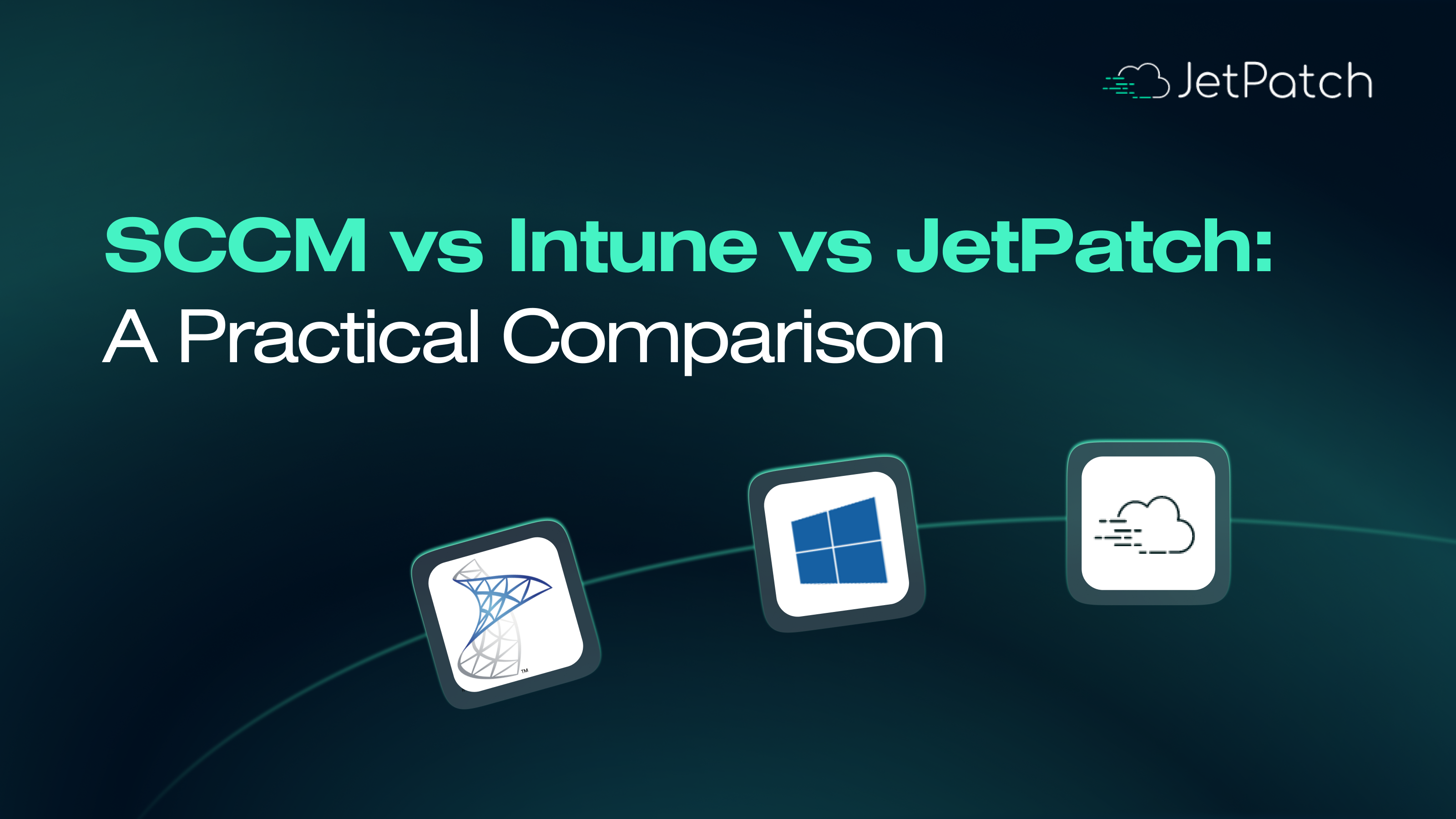Server patching is a critical aspect of maintaining the health and security of your servers, which are the backbone of your business operations.
In this blog, we will explore some best practices for the server patching process and introduce you to JetPatch, an automated patch management platform that streamlines the process.
The Importance of Server Patching
What costs billions per year but is completely invisible to end users? Servers Worldwide, they’re a $21B market, and they’re absolutely the beating heart of your business. But end users will usually only notice your servers when something goes wrong; ideally, that means never.
Facing out, servers invisibly control almost all of your client interactions; facing in, they seamlessly govern the way your workforce operates. Keeping your servers healthy is essential to all of these operations, and it’s certainly safe to say your business couldn’t continue without them.
To keep servers working at their best, most IT pros recognize that patching is the core of any successful cyber hygiene program.
Unique Challenges of Server Patching
Server patching presents several overcoming unique challenges that IT professionals must address:
- No “off hours”: Unlike user endpoints, servers often operate 24/7, requiring careful scheduling to minimize disruptions.
- Multiple server operating systems: Maintaining a range of server OSes, such as Linux and Windows, adds complexity to the patching process.
- Technical challenges: With multiple versions of each server OS, IT teams must navigate technical intricacies during patching.
- Meeting departmental needs: Coordinating patching schedules across various departments within your organization can be a complex task.
- Business consequences: Errors, failures, and rollbacks during patching can have catastrophic effects on business operations.
In a complex environment—such as networks including legacy, cloud, Linux, Windows, and other endpoints—server patching takes up far too much employee time through manual processes, with far too great an impact on business activities and the bottom line. Even worse, in some cases, patching is so complex that it doesn’t always get done. And that leaves your organization vulnerable.
Let’s take a look at some best practices and how to implement them to help you take the headache of server patching away.
Minimize Downtime with Modern Server Patch Management
Downtime costs money. You already know this, but do you know exactly how much? A 2020 survey put the average cost of downtime at $301,000 to $400,000 per hour. There’s also reputational damage, with frustrated users questioning their commitment to your company.
Minimizing downtime is the dream of every server owner, but patching often takes more time than necessary. So how can you get downtime as close to zero as possible?
How-To:
- Create a schedule to minimize downtime in coordination with departments and stakeholders across your organization. For instance, rotate rollouts among departments: One week, you can roll out in development; the next, in testing or production, and so on.
- Establish a standard maintenance window for all but emergency (out-of-band) updates.
- Communicate with users who are likely to be affected and back up all data that could be impacted. (Seems obvious, but you’d be surprised!)
- Plan and create a policy for emergency (out-of-band) updates: identifying affected servers, contacting owners for patch/reboot approval, and patch testing.
Troubleshooting Errors during Patching
Because so much relies on server function, patches often interfere or conflict with other systems. That’s bad enough, but even worse, these problems are often discovered after the fact, resulting in operational failure and leading to extensive downtime as you troubleshoot, roll back, and mitigate the problem.
How-To:
- Pilot-test updates and determine installation requirements (for each version needed) prior to rollout.
- Determine dependent systems and apps that could be affected by an update and spend time pre-testing these to ensure success with minimal impact.
- Create a plan before rolling out an update and give yourself time to do this within the predetermined patching window if possible.
- Automate testing to the greatest extent possible to avoid extra work for your team and eliminate the weekend-long “patching scramble.”
Checking Compliance for Effective Patch Rollouts
You can’t call it a successful patch rollout without metrics that let you report back on how effective the rollout actually was. When it comes to patching, compliance is a term used for the percentage of servers that have been patched or otherwise remediated to eliminate identified vulnerabilities.
This metric has become an important part of patch rollouts, but unfortunately, some organizations still aren’t checking these figures in real-time.
How-To:
- Real-time checks: Utilize the designated downtime window to monitor compliance and identify any issues promptly.
- Streamlined platforms: Adopt a patch management platform that offers comprehensive compliance tracking and reporting capabilities.
- Performance analysis: Compare data and performance metrics periodically to track improvements and identify areas for enhancement.
Streamline, Streamline, Streamline
There are so many patching tools out there, along with sources for updates: Windows, other OS updates, third-party vendor software, cloud apps, etc. Some of these, such as Windows and Linux, come with their own update apps. But this can just make things more complicated. Gathering updates from vendor sites and repositories can become a full-time job in itself.
How-To:
- Choose a platform that works with all of these sources and centralizes patching across your organization.
- Ensure that your patch platform can handle cloud and on-premises along with a range of OSes.
- Make use of any and all automation features provided by your patching platform.
JetPatch: Transforming Server Patching
From business applications and email to production and beyond, your servers are the backbone of your business. You can’t afford to let them go down for a minute. Yet we’re seeing an increasing number and range of threats against servers of all sizes, from injection to cross-site scripting, from DDoS to phishing, and other social-engineering-style attacks.
In the face of these threats, your team may be overwhelmed by excessive alerting and a lack of resources. If they’re not keeping up, you need to step in and provide them with solutions to help them do their jobs.
JetPatch is a fully automated continuous patch management platform that uses prediction and intelligence to reduce the effort required by your team and help you improve your cyber hygiene and remediate threats fast.
- Pulls together OS and third-party patches, so you don’t have to chase down updates
- Gives you a clear, easy-to-manage console view of your entire environment
- Features a single control center that works with a range of endpoints, both on-premises, and cloud
- Provides continuous compliance to your server environment and data center
As we’ve seen here, server patching can be challenging (understatement of the year!). But JetPatch works with IT pros across the industry to understand the headaches involved and create an innovative, industry-leading platform that makes their work simple.
Find out how you can put JetPatch to work for your team—absolutely free—today.