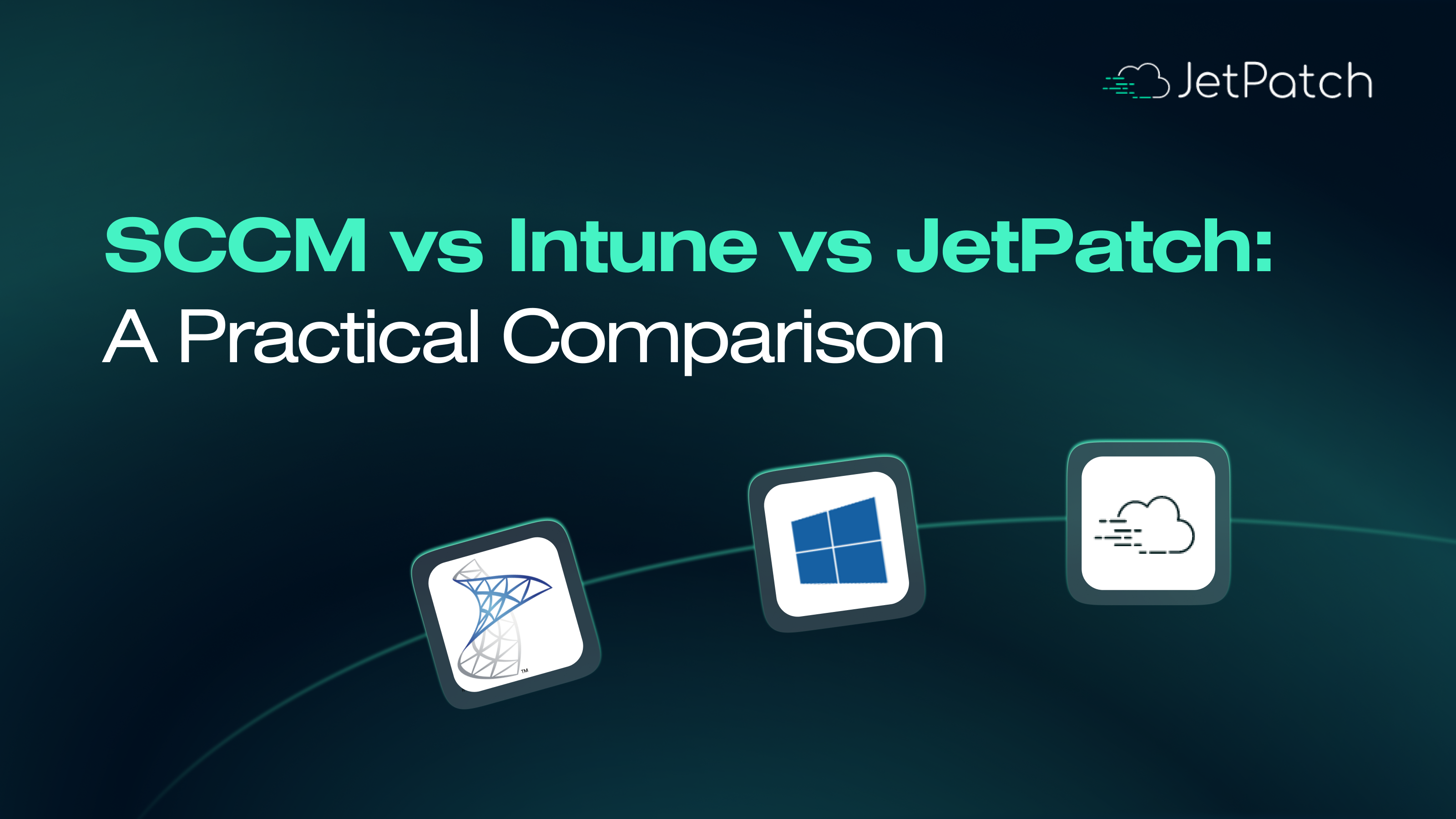Regularly updating your Linux servers ensures that vulnerabilities are addressed promptly, safeguarding your organization against potential threats. Now, let’s look at why Linux server patch management is critical for enterprise environments.
Why Patch Management Matters
In enterprise settings, where data integrity and system uptime are crucial, Linux patch management plays a vital role. Neglecting timely updates can expose your systems to security breaches and compliance issues.
Risks of Unpatched Systems
Unpatched systems are a significant liability. According to a report by ESET, an average of 7,240 new vulnerabilities were recorded per quarter in 2023. Failing to apply necessary patches can lead to data breaches, legal penalties, and loss of customer trust (eset.com).
- Increased Vulnerability: Unpatched systems are prime targets for cyberattacks.
- Compliance Risks: Many regulations mandate regular updates; non-compliance can result in hefty fines.
- Operational Disruptions: Security incidents can cause significant downtime, affecting productivity.
Reducing Risks with Patching
Industries such as finance and healthcare cannot afford system failures. Implementing a robust Linux patch management strategy minimizes risks by ensuring systems are up-to-date and secure.
- Enhanced Security: Regular patches close security gaps, protecting sensitive data.
- Improved Stability: Updates often include fixes that enhance system performance.
- Regulatory Compliance: Staying current with patches helps meet industry standards and regulations.
Now that we understand the importance of patch management, let’s explore advanced strategies to implement it effectively.
If you’ve ever run into issues with scanner and repository data mismatches, don’t worry JetPatch has you covered. Check out their detailed guide on the topic Linux Series: Scanner and Repo Data Mismatch.
Advanced Patch Management Strategies
Managing patches in a large-scale environment requires a strategic approach to ensure efficiency and minimal disruption.
Scalable Patch Management Framework
A scalable framework is essential for managing patches across multiple locations and systems.
- Centralized Management: Utilize centralized tools to oversee patch deployment across all servers.
- Standardized Procedures: Develop uniform patching protocols to ensure consistency.
- Regular Audits: Conduct periodic reviews to identify and address any discrepancies.
Prioritizing Patches Effectively
Not all patches carry the same weight. Assessing the risk and potential impact helps in prioritizing updates.
- Risk Assessment: Evaluate the severity of vulnerabilities addressed by the patch.
- Business Impact Analysis: Determine how the patch affects critical business operations.
- Deployment Scheduling: Plan updates during low-usage periods to minimize disruption.
Automating Patch Deployment
Automation streamlines the patching process, reducing manual effort and errors.
- Automated Tools: Implement solutions that automatically detect and apply patches.
- Testing Environments: Use staging areas to test patches before full deployment.
- Rollback Plans: Establish procedures to revert patches if issues arise.
Before rolling out patches, it’s crucial to test them effectively to prevent potential issues. For a comprehensive guide on best practices for patch testing, check out our detailed resource: Linux Series: Effective Patch Testing.
Now that we’ve covered advanced strategies, let’s delve into the tools and technologies that facilitate efficient patch management.
Essential Patch Management Tools
Leveraging the right tools can significantly enhance the effectiveness of your patch management strategy.
When choosing the right Linux patch management software, it’s important to consider features like automation, compliance tracking, and integration with existing IT systems.
Several solutions are tailored for enterprise-level Linux patch management.
- Red Hat Satellite: Offers lifecycle management for Red Hat Enterprise Linux environments.
- Canonical Landscape: Provides centralized management for Ubuntu systems.
- SUSE Manager: Delivers comprehensive management for SUSE Linux Enterprise servers.
Patch Management in CI/CD
Incorporating patch management into Continuous Integration/Continuous Deployment pipelines ensures that applications are always built on secure foundations.
- Automated Testing: Ensure patches are compatible with application code.
- Continuous Monitoring: DetectsDetect and addressesaddress vulnerabilities in real-time.
- Seamless Deployment: Integrate patch application into the deployment process.
Automating Patches with Tools
Using Linux patching tools can simplify patch deployment and improve security by ensuring timely updates across all systems.
Configuration management tools can automate and standardize the patching process.
- Ansible: Utilizes playbooks to define and manage patch deployment.
- Puppet: Employs manifests to ensure systems are in the desired state.
- Chef: Uses recipes to manage system configurations and updates.
Now that we’ve explored the tools and technologies, let’s discuss best practices for patching in regulated industries.
Linux Patching Best Practices
Industries subject to strict regulations must adhere to best practices to ensure compliance and security.
Compliance Through Patching
Adhering to regulatory standards is crucial for avoiding legal repercussions.
- Regular Updates: Stay current with patches to comply with security requirements.
- Documentation: Maintain detailed records of patch deployments.
- Access Controls: Limit patch management access to authorized personnel.
Auditing and Compliance Reporting
Regular audits ensure that patch management processes meet internal and external standards.
- Scheduled Audits: Conduct periodic reviews of patch management activities.
- Comprehensive Reporting: Generate reports to demonstrate compliance.
- Automated Compliance Tools: Use software to track and enforce patching policies.
Patching in Hybrid Environments
Managing patches in hybrid environments requires the right Linux patch management software to support multiple platforms and provide centralized control.
With enterprises operating across diverse cloud platforms, managing patches in hybrid environments is essential.
- Unified Patch Management: Use tools that support multiple environments.
- Security Integration: Implement security frameworks that work across on-premises and cloud systems.
- Continuous Monitoring: Deploy real-time threat detection mechanisms.
Common Challenges in Linux Patch Management
Despite best practices, organizations often face challenges in maintaining an effective Linux patch management strategy.
Managing Patch Rollbacks
In case of patch failures, having robust Linux patching tools ensures quick rollbacks and minimizes downtime.
- Testing Before Deployment: Always test patches in a staging environment.
- Backup Strategies: Maintain recent backups before applying updates.
- Rollback Mechanisms: Develop automated rollback procedures for failed patches.
Security vs. Uptime Balance
Balancing security with uptime is crucial, and Linux patching tools can help streamline the process by enabling rolling updates and scheduled maintenance windows.
- Rolling Updates: Deploy patches gradually to prevent downtime.
- Load Balancing: Distribute workloads to reduce impact during patching.
- Scheduled Maintenance Windows: Plan updates during low-traffic hours.
Compatibility Issues in Patching
- Compatibility Testing: Assess patch impact on legacy applications.
- Version Control: Maintain multiple software versions for flexibility.
- Gradual Upgrades: Migrate legacy systems to modern architectures over time.
Conclusion
Implementing an effective Linux patching strategy is essential for enterprise security, compliance, and operational efficiency. Stay ahead of security threats by adopting a proactive Linux patch management approach and keep your systems resilient.