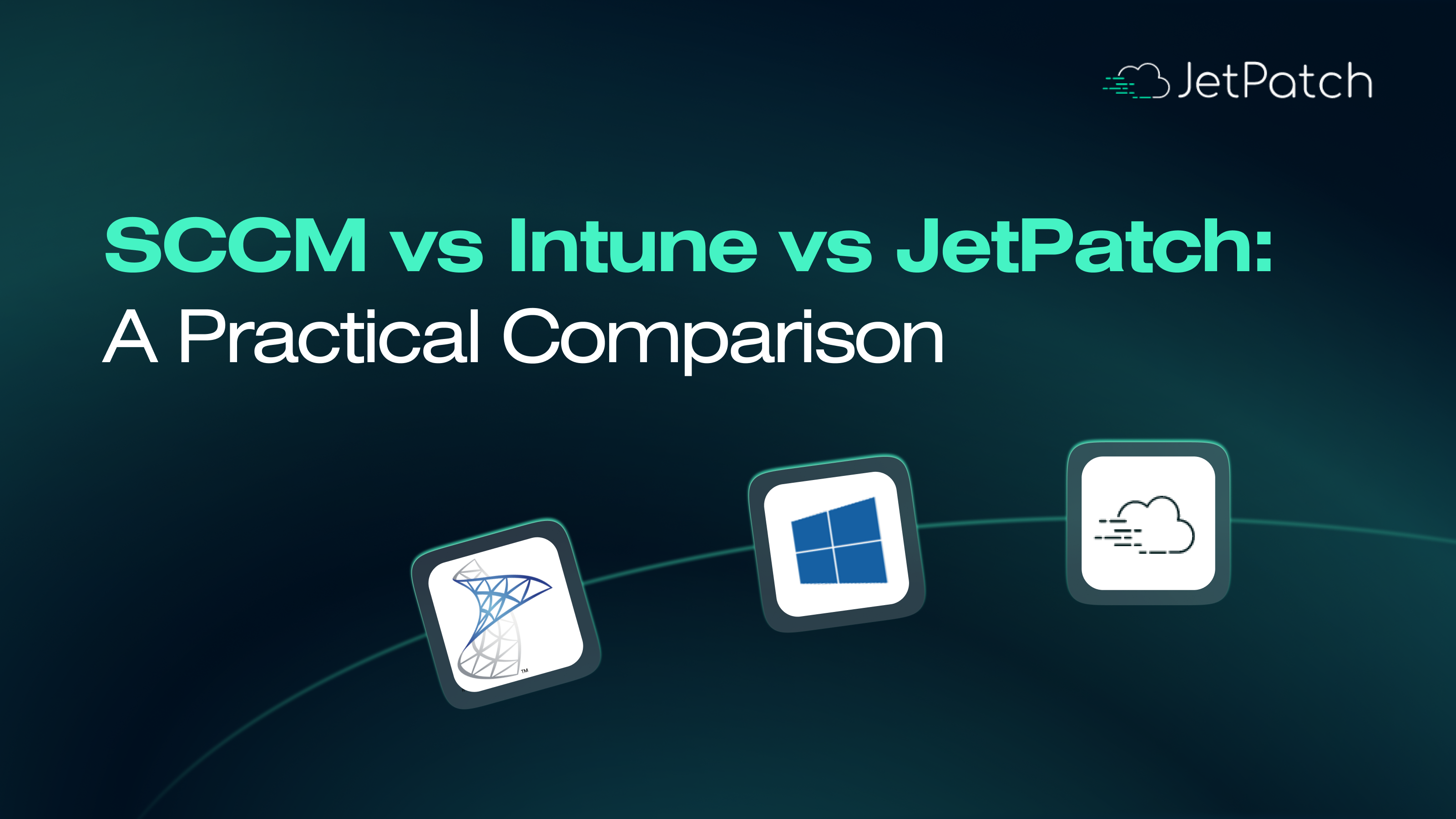Automating Linux Patching is an impactful strategy for achieving a secure IT environment, especially for industries like finance, healthcare, and technology that handle sensitive data and operate in compliance-heavy environments.
Let’s dive into the benefits and considerations of automating Linux patching, supported by practical recommendations.
Why Opt for Scalable Linux Patching
- Security Compliance in Complex Environments
Compliance standards such as HIPAA, GDPR, and PCI-DSS demand rigorous security protocols. Automated Linux patch management ensures timely updates, reducing vulnerabilities that could lead to breaches. According to a report by Cybersecurity Ventures, global cybercrime costs are predicted to reach $10.5 trillion annually by 2025, highlighting the urgency of effective patch management solutions. (Source)
- Reducing Manual Effort While Enhancing Accuracy
Manual patching processes are labor-intensive and prone to human error. Automation reduces administrative overhead while ensuring consistent implementation. A Ponemon Institute study found that automated systems improve patch compliance rates by 71% compared to manual methods. Large-scale IT environments require streamlined patch deployment across diverse systems. Automation enables organizations to patch thousands of Linux systems simultaneously, saving time and ensuring uniform protection. (Source)
- Addressing Patch Deployment at Scale
Large-scale IT environments require streamlined patch deployment across diverse systems. Automation enables organizations to patch thousands of Linux systems simultaneously, saving time and ensuring uniform protection.
Technical Architecture for Automated Linux Patching
Building a solid technical foundation is crucial for automation success. Here’s how you can structure an effective Linux patch management framework. Here, we delve into the components and considerations that underpin successful automation frameworks.
- Essential Components of an Automation Framework
An effective automation framework is like the backbone of a well-oiled IT environment, ensuring everything runs smoothly and efficiently. At the heart of this framework are a few essential components that work together. First, patch repositories play a critical role. These act as centralized hubs where verified patches are stored, making it easier for teams to access and implement updates without worrying about their integrity.
Next, orchestration tools step in to manage the heavy lifting. Platforms like Ansible or Puppet bring structure to your workflows, automating tasks and ensuring every step in the process is executed with precision. Solutions like the ULPR Linux Patching Solution streamline the orchestration process by offering centralized patch repositories, automation workflows, and real-time compliance monitoring.
Finally, no automation framework would be complete without monitoring dashboards. These tools provide a clear, real-time view of patch statuses and compliance metrics, empowering teams to stay on top of their game. By offering insights at a glance, they ensure that nothing falls through the cracks and that your systems remain secure and up to date.
In essence, these components, patch repositories, orchestration tools, and monitoring dashboards work together to create a framework that’s not only efficient but also reliable and easy to manage.
- Integration with Existing Systems and Tools
Integrating automated patching with existing CI/CD pipelines and IT management tools ensures a seamless workflow. For example, combining patch automation with vulnerability scanning tools like Nessus allows real-time risk mitigation. (Source)
- Scalability and High Availability Considerations
Scalability is crucial for organizations with expanding infrastructure. High-availability architectures ensure that patching processes remain uninterrupted, even during network outages or peak usage.
Real-World Benefits of Automated Linux Patching
Discover the practical benefits organizations are reaping by embracing automated Linux patch management solutions. Here’s how organizations are leveraging automated Linux patch management to address critical challenges.
Streamlined Patch Rollouts Across Heterogeneous Environments
Automated patching simplifies updates across environments with varied distributions like Ubuntu, Red Hat, and CentOS. This consistency reduces compatibility issues and operational risks.
Improved Response Times to Emerging Vulnerabilities
Automation accelerates patch deployment following zero-day vulnerability disclosures. A 2023 study by Forrester indicates that organizations with automated patching frameworks reduced vulnerability exploitation risks by 68%. (Source)
Enhanced Reporting for Audit and Compliance
Automated systems generate detailed logs and reports for audits, making it easier to demonstrate compliance with regulatory requirements.
Risks and Challenges in Automation
Automation, while advantageous, brings its own set of challenges. Let’s identify the risks and explore strategies to overcome them. Recognizing and addressing these risks is key to ensuring a smooth implementation.
Addressing Edge Cases
Automation systems can face challenges when dealing with unique system setups or older, legacy software. These “edge cases” require careful planning and attention to prevent unexpected disruptions. Conducting thorough testing and maintaining human oversight are key strategies to address such scenarios effectively.
Balancing Automation with Human Oversight
While automation boosts efficiency, human intervention remains vital for reviewing critical patches and handling exceptions. Maintaining a healthy balance between automation and manual oversight ensures dependable outcomes and mitigates risks caused by overreliance on automated processes.
Securing Automation Tools
Automation tools themselves can be vulnerable to cyber threats if not adequately protected. To sustain trust in automated processes, it’s essential to keep these tools up to date and implement robust security measures to guard against potential attacks.
Best Practices for Implementing Linux Patching Automation
Implementing an effective Linux patching automation framework is crucial for maintaining security, performance, and compliance across your IT infrastructure. Here are the best practices to ensure a successful deployment, based on proven strategies and expert recommendations.
1. Centralize Patch Management Solutions with Unified Repositories
A centralized patch repository is the cornerstone of any effective Linux patching automation strategy. Think of it as the brain of your patching operations, where all verified updates are stored in one place. By consolidating patches into a single, reliable repository, organizations can significantly reduce the risk of inconsistencies. This ensures that every system receives the correct updates, minimizing potential vulnerabilities and keeping downtime at bay.
Why is this so important? Without a unified repository, it’s easy for outdated or incorrect patches to slip through the cracks. The result? System vulnerabilities, operational hiccups, and in some cases, costly downtime. A centralized repository eliminates this chaos, creating a streamlined approach to patching that keeps your systems secure and efficient.
Setting up a centralized repository isn’t as daunting as it might sound. Start by leveraging tools that provide a single pane of control for managing patches across various Linux distributions. This simplifies the process and ensures compatibility across your environment. Additionally, make it a habit to regularly sync your repository with vendor-approved updates. This step ensures you’re always working with the latest patches, and can also aid in rolling back patches if needed
2. Automate Patch Prioritization and Scheduling
In large IT environments, patching every system at once often isn’t feasible or even practical. This is where automation comes to the rescue, especially when it comes to prioritizing patches. By automating the process and focusing on severity levels, critical, moderate, or low you can ensure that the most pressing vulnerabilities are addressed first. This approach keeps your systems secure without overwhelming your resources.
Why is this so crucial? Delaying critical patches can leave your organization exposed to known threats, increasing the risk of data breaches, downtime, or other costly incidents. Addressing the most severe vulnerabilities promptly is like sealing the biggest cracks in your defenses before they can be exploited.
To make this work smoothly, consider adopting best practices for patch prioritization. Start by implementing a mechanism that aligns with established vulnerability scoring frameworks, such as the Common Vulnerability Scoring System (CVSS).
This helps you consistently identify and rank patches based on their potential impact. Additionally, be mindful of your operations schedule patches during designated maintenance windows to avoid disruptions to business activities and ensure a smooth update process.
3. Integrate with Vulnerability Scanning Tools
Integrating Linux patching automation with vulnerability scanning tools like Nessus or Qualys is a game-changer for maintaining a secure and compliant IT environment. This integration allows teams to identify unpatched vulnerabilities in real-time and address them promptly, making your patching process not only proactive but also highly effective.
Why does this matter? Security gaps caused by unpatched vulnerabilities are a ticking time bomb, leaving your systems exposed to potential threats. By combining automation with vulnerability assessment tools, you can close these gaps faster and significantly improve your compliance metrics. It’s a powerful duo that ensures you’re always a step ahead in the security game.
Getting started is straightforward. Implement automated scans using tools like Nessus or Qualys to pinpoint missing patches across your systems. Then, feed this critical information directly into your patching automation workflow.
This ensures that high-priority vulnerabilities are addressed without delay. Additionally, set up intuitive reporting dashboards to keep track of patch statuses and monitor trends in vulnerabilities. These dashboards provide valuable insights, helping your team stay informed and aligned with security goals.
4. Test Patches in a Controlled Environment
Testing is the unsung hero of a successful patch management strategy, especially when you’re working with legacy systems or unique configurations. It’s the safety net that ensures patches do what they’re supposed to without causing unintended disruptions. Skipping this step can lead to conflicts with existing software, resulting in downtime, performance issues, or worse—a cascade of operational headaches.
Why is testing so critical?
Untested patches are a gamble. They may work perfectly in one environment but create conflicts in another. For example, legacy systems with older dependencies or highly customized configurations are particularly vulnerable to patch-related issues. Testing helps catch these problems early, ensuring smooth deployments and uninterrupted operations.
To make patch testing both effective and efficient, follow a few key best practices. First, always use a staging environment to test patches before rolling them out to production systems. This controlled setup mirrors your live environment, allowing you to identify and resolve potential issues without impacting business operations.
Second, automate your testing workflows. Automation not only saves time but also reduces the risk of human error, ensuring a consistent and thorough evaluation of each patch.
5. Monitor and Report on Patch Compliance
Visibility into patching status is more than just a nice-to-have – it’s a necessity for maintaining compliance and ensuring accountability. Dashboards and automated reporting tools give teams the clarity they need to track patch success rates, identify gaps, and generate reports that are ready for audits. This level of transparency helps you stay on top of patching efforts while keeping your systems secure and compliant.
Why does this matter so much?
Many compliance standards, like HIPAA, PCI-DSS, and CIS, mandate that organizations keep their systems up to date with the latest patches. Falling behind isn’t just a security risk; it could also result in non-compliance, fines, and reputational damage. Dashboards and automated reporting close the visibility gap, ensuring you can demonstrate compliance at any moment.
Future Trends in Linux Patching Automation
Emerging technologies are redefining Linux patching automation. Let’s explore the trends that are shaping the future.
1. Intelligent Vulnerability Detection and Prioritization
AI-driven systems can analyze vast amounts of data to detect vulnerabilities and assess their severity. Machine learning algorithms evaluate factors such as exploitability and potential impact, enabling organizations to prioritize patches effectively. (Source)
2. Integration with Existing Security Infrastructure
Seamless integration of AI-powered patch management tools with current security systems ensures a cohesive approach to vulnerability management. This alignment facilitates real-time threat intelligence and swift responses to emerging threats. (Source)
3. Continuous Learning and Adaptation
Machine learning models should be regularly updated with new data to adapt to evolving cyber threats. Continuous learning enhances the system’s ability to predict and prioritize vulnerabilities accurately. (Source)
4. Automation of Routine Tasks
By automating repetitive tasks, AI allows IT and security teams to focus on strategic initiatives. Automation reduces the time and resources needed for patch management and vulnerability assessment. (Source)
5. Risk Assessment and Decision Support
AI systems can provide risk scores for vulnerabilities, assisting organizations in making informed decisions about patch deployment. This approach ensures that resources are allocated to address the most critical threats first. (Source)
Conclusion
Automating Linux patching is a critical strategy for maintaining secure and compliant IT environments. It reduces manual effort, enhances accuracy, and ensures rapid response to emerging threats. By leveraging scalable architectures and integrating with existing systems, organizations can unlock significant efficiency gains. Explore how JetPatch can simplify and automate your linux patching process for a more secure and efficient IT environment.