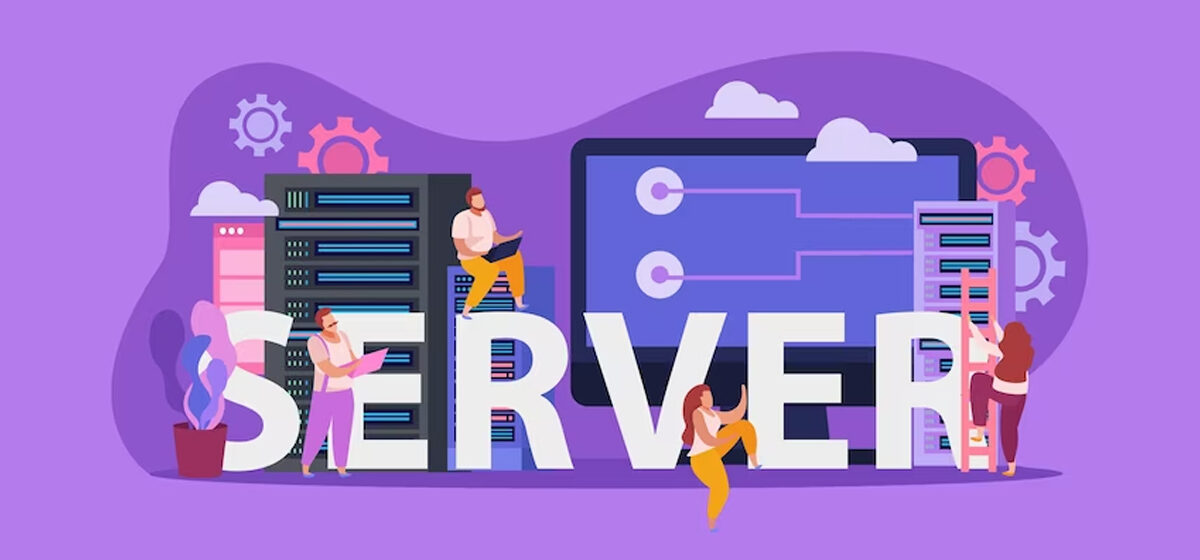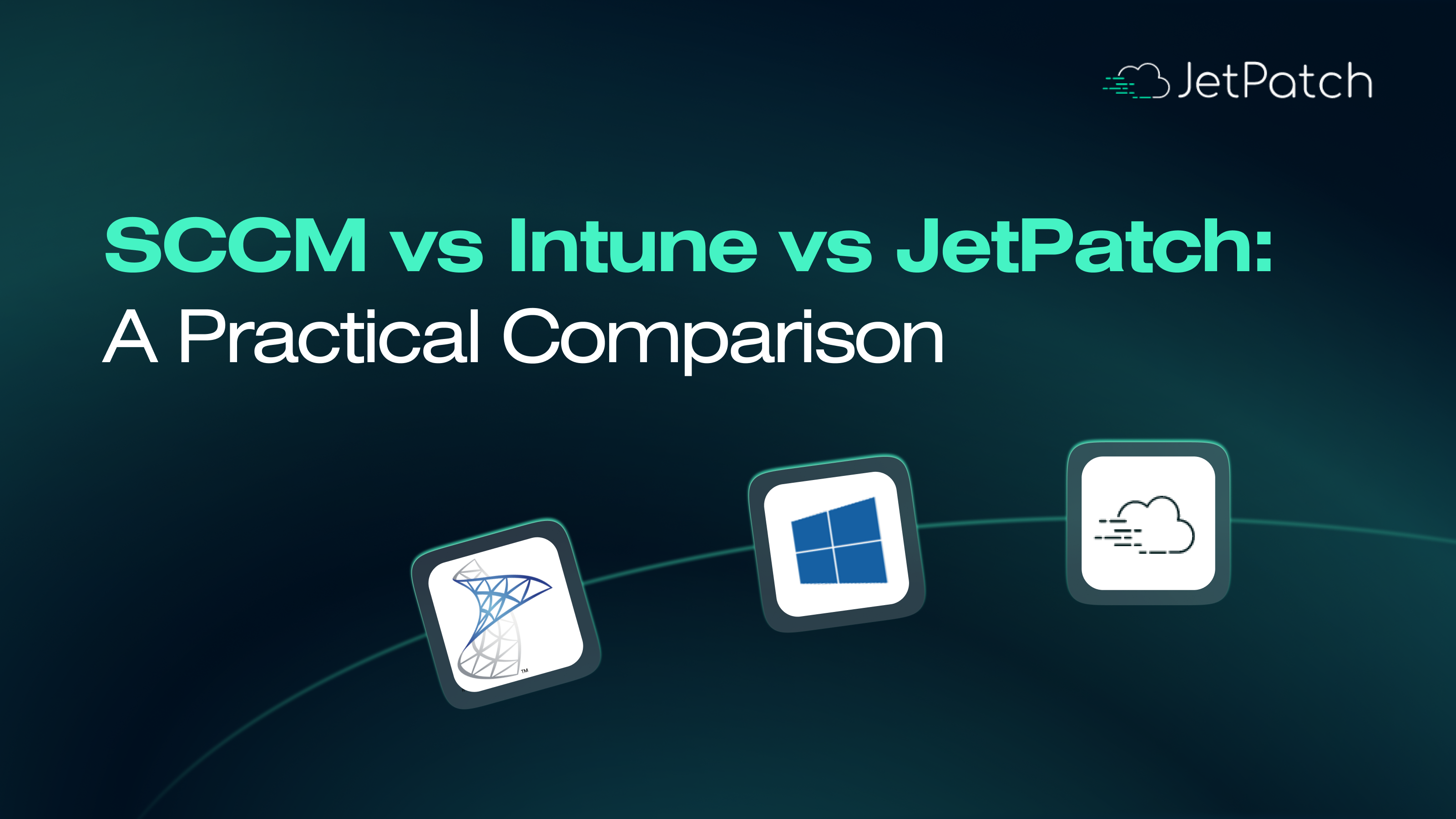Are you aware that a staggering 60% of data breaches were linked to unpatched vulnerabilities? That’s a fact that should make anyone sit up and take notice. In today’s fast-paced, ever-evolving world of cyber threats, keeping your servers up-to-date with the latest patches and security updates is not just a “nice-to-have” – it’s absolutely essential to safeguard your IT infrastructure and protect your valuable data. You might be wondering, “How can I stay on top of server patch management without pulling my hair out?” Well, you’ve come to the right place!
In this blog post, I’m going to walk you through the best practices and the most effective tools to make server patch management a breeze. Together, we’ll help your organization stay one step ahead of cyber threats.
Best Practices for Server Patch Management
Many businesses today struggle with patching: managing the volume of patches and prioritizing what needs to be patched first can both result in significant delays in a company’s patching process.
It goes without saying that companies want to simplify their patch management procedure as much as possible. Patch management is the process of deploying and applying software updates for operating systems and applications to fix known security flaws. You can contribute to a more efficient patching process by following some patch management best practices.
Develop a patch management policy
Establish a clear patch management policy that outlines the procedures and protocols for patching your servers. This policy should specify the frequency of patching, the types of patches to be applied, and the roles and responsibilities of the staff involved in patching.
Prioritize critical patches
Not all patches are created equal. Prioritize critical patches that address vulnerabilities that are actively being exploited by cybercriminals. Ensure that these patches are applied immediately to reduce the risk of a cyber attack.
Test patches before deployment
Before deploying patches, it is essential to test them in a non-production environment to ensure that they do not cause any conflicts or downtime. This step can help prevent unforeseen issues that can arise from deploying patches that were not tested properly.
Use a centralized patch management system
A centralized patch management system can help streamline the patching process and ensure that patches are deployed uniformly across all servers. This system can also provide visibility into the patching status of each server, allowing you to identify and remediate any gaps in your patching process.
Monitor and audit your patching process
Regularly monitor and audit your patching process to ensure that patches are being applied correctly and in a timely manner. This step can help identify any issues that may arise during the patching process and allow you to address them quickly.
Tools for Server Patch Management
WSUS (Windows Server Update Services)
WSUS is a free tool offered by Microsoft that helps in managing the deployment of updates and patches to Windows servers, workstations, and other Microsoft products. It enables administrators to automatically download updates from Microsoft’s server and deploy them across the network. While WSUS can help simplify the process of managing updates for Windows-based systems, it has its limitations. WSUS only supports Microsoft products, which may not be suitable for organizations that have a diverse technology stack with non-Microsoft products. In such cases, organizations may need to consider other tools or solutions to manage updates for their entire technology infrastructure.
SCCM (System Center Configuration Manager)
SCCM (System Center Configuration Manager) is a powerful and complete patch management tool that enables administrators to have centralized control over the deployment of updates and patches to Windows servers and workstations. It provides a comprehensive range of features, such as reporting, software deployment, compliance settings, inventory, and security management. However, the complexity of the tool can make it difficult for some users to navigate and may require additional time and resources to learn how to use it effectively. Additionally, due to its advanced capabilities, implementing and maintaining SCCM can come with higher costs than other patch management solutions.
Learn More – JetPatch vs SCCM
ManageEngine
This particular tool is capable of supporting a vast range of patches, spanning 500 third-party applications, and it can be accessed in both on-premises and cloud versions. However, the tool’s extensive array of features may make it challenging for users to navigate and utilize, especially for smaller organizations with limited IT resources.
Learn More – Jetpatch vs ManageEngine
JetPatch
JetPatch is a comprehensive patch management solution that allows centralized management of the patching process for servers, endpoints, and cloud environments. Its advanced features such as automatic patch classification, testing, deployment, and rollback along with its robust reporting and analytics capabilities enable organizations to streamline their patching process, gain better visibility into their patching status, and ensure the highest level of security for their IT infrastructure. By providing these features, JetPatch is designed to offer an efficient and secure solution for organizations to manage their patching process.
Conclusion
Effective server patch management is crucial for maintaining the security and stability of your IT infrastructure. Cyber threats and vulnerabilities can be exploited by hackers to gain unauthorized access to sensitive information and cause system disruptions. To prevent this, it is recommended to follow best practices for patch management and utilize the appropriate tools to keep your servers up-to-date with the latest patches and security updates.
One way to streamline your patching process and gain greater visibility into your patching status is by using a centralized patch management solution like JetPatch. Such solutions can help automate patch deployment, prioritize critical updates, and provide real-time reporting on patching activities. By implementing proper server patch management practices, you can reduce the risk of security breaches and system downtime, and ensure the smooth operation of your IT environment.