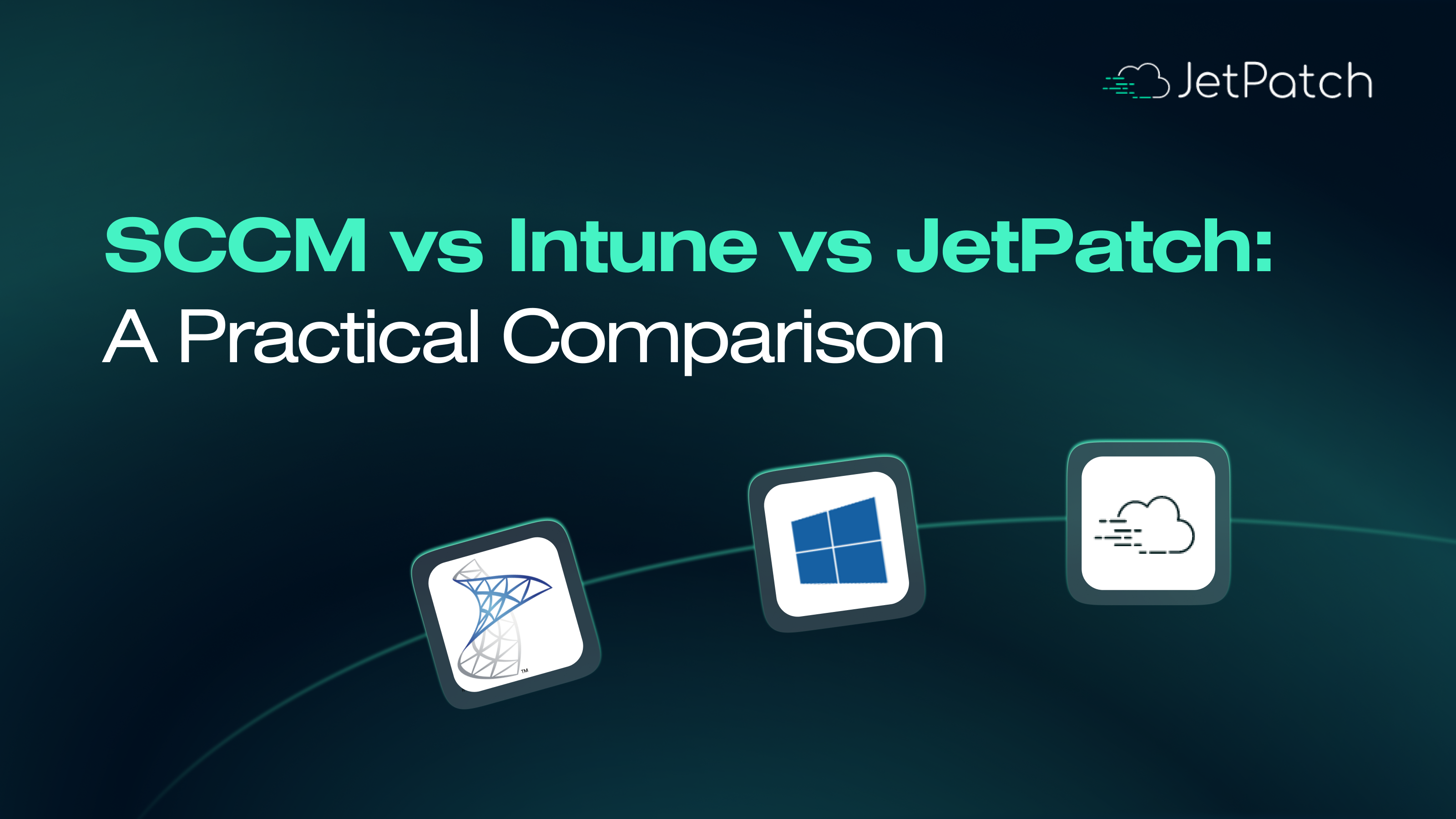As organizations increasingly rely on remote work, the need for effective and secure remote patch management has become more critical than ever before. In today’s digital age, any device connected to the internet can become a potential target for cyber attacks, and this includes remote devices such as laptops, desktops, and mobile devices.
With the growing number of remote workers, the risk of cyber threats has increased exponentially, and organizations need to ensure that their patch management strategy is capable of addressing these risks.
In this blog, we will discuss the importance of remote patch management in securing devices, no matter where they are located.
We will explore the challenges of managing patches for remote devices and how a centralized patch management solution like JetPatch can help overcome these challenges. Additionally, we will delve into the best practices for remote patch management, and how to implement them effectively to improve your overall security posture.
The Importance of Remote Patch Management
Effective patch management is essential for maintaining the security and stability of your organization’s IT infrastructure. With an increasing number of cyber threats and vulnerabilities being discovered every day, it’s becoming increasingly critical to ensure that your organization’s devices are up-to-date with the latest patches and security updates. However, managing patches for remote devices poses unique challenges that traditional patch management tools may not be equipped to handle.
The risks of unpatched devices
Unpatched devices are a major concern for businesses, especially those with a large remote workforce. According to a report by Ponemon Institute, 60% of all data breaches involve unpatched vulnerabilities. Another report by Kaspersky states that over 70% of successful cyber-attacks exploit known vulnerabilities for which a patch is available but not applied.
These numbers are alarming and highlight the importance of having a robust remote patch management strategy in place. With the rise of remote work, the attack surface has expanded, and it has become even more critical to ensure that all devices are up-to-date with the latest patches and security updates. Failure to do so can result in devastating consequences, including data breaches, financial losses, and damage to the organization’s reputation.
One such example is the 2017 Equifax data breach, where hackers gained access to the sensitive personal information of over 147 million consumers. The breach occurred due to a vulnerability in Apache Struts, a web application framework used by Equifax, which was left unpatched for several months.
Another example is the WannaCry ransomware attack, which affected more than 200,000 computers in 150 countries in 2017. The ransomware exploited a vulnerability in the Windows operating system that had already been patched by Microsoft. However, many organizations had not applied the patch, leaving their systems vulnerable to attack.
In both cases, remote patch management solutions could have prevented these attacks. These solutions provide a way to manage and update the software on devices remotely, ensuring that all devices receive the latest security patches and software updates. With remote patch management, organizations can reduce their attack surface and minimize the risk of cyber threats and data breaches.
The benefits of having a remote patch management solution in place
Having a remote patch management solution in place is crucial for any organization, as it provides numerous benefits in terms of security and efficiency.
Here are some of the key benefits:
- Improved Security: With a remote patch management solution, IT teams can ensure that all devices are up-to-date with the latest patches and security updates. This minimizes the risk of cyber attacks, which can lead to data breaches, financial losses, and reputational damage.
- Increased Efficiency: It enables IT teams to automate the patching process, saving time and resources. This means that patches can be applied to multiple devices simultaneously, without the need for manual intervention.
- Better Compliance: Compliance regulations require organizations to maintain up-to-date software and security patches. IT teams can ensure that all devices are compliant with these regulations, avoiding potential fines and legal consequences.
- Reduced Downtime: Unpatched devices can lead to system crashes, which can result in downtime and lost productivity. IT teams can proactively address vulnerabilities before they cause any problems, minimizing the risk of downtime.
According to a study by Ponemon Institute, the average cost of a data breach is $3.86 million. By implementing a remote patch management solution, organizations can significantly reduce the risk of a breach, and avoid the associated costs and consequences.
Types of remote devices that can be managed with a remote patch management solution
A remote patch management solution can be used to manage a variety of remote devices, including Internet of Things (IoT) devices. However, managing patches for these devices can present unique challenges due to their limited processing power and storage capacity, as well as the diverse range of operating systems and firmware they use.
Here are some of the remote devices that can be managed with a remote patch management solution and the challenges associated with managing patches for them:
- IoT devices: IoT devices are becoming increasingly popular in homes and businesses, and they can include a wide range of devices, such as smart thermostats, security cameras, and smart locks. However, many of these devices have limited processing power and storage capacity, which can make it difficult to install and manage patches. In addition, many IoT devices have their own operating systems and firmware, which can vary widely and require specialized expertise to manage.
- Mobile devices: Mobile devices, such as smartphones and tablets, are often used to access corporate networks and data. However, managing patches for these devices can be challenging, as they are frequently updated and can have different versions of operating systems and applications. In addition, mobile devices can be used by employees outside of the office, which can make it difficult to ensure that they are regularly patched and updated.
- Remote servers: Many organizations have remote servers that are used to store and manage critical data. However, these servers can be vulnerable to cyberattacks if they are not regularly patched and updated. Managing patches for remote servers can be challenging, as they are often located in different geographic locations and may require specialized expertise to manage.
- Desktops and laptops: Many employees use desktops and laptops to access corporate networks and data. However, managing patches for these devices can be challenging, as they are frequently updated and can have different versions of operating systems and applications. In addition, employees may work remotely or use their own devices, which can make it difficult to ensure that they are regularly patched and updated.
The Impact of COVID-19 on remote patch management
A report by Risk Based Security found that the number of reported vulnerabilities in 2020 increased by 6% compared to the previous year, highlighting the need for effective remote patch management solutions in a rapidly changing threat landscape.
The COVID-19 pandemic has brought about significant changes in the way organizations operate. With remote work becoming the norm, IT teams have had to adapt quickly to manage devices that are no longer located within the corporate network.
This shift to remote work has also highlighted the importance of having a robust remote patch management solution in place. The lack of physical access to devices and the need for heightened security measures to protect remote workers and their devices have made remote patch management more critical than ever before.
Organizations that have invested in a remote patch management solution have been able to maintain a high level of security and ensure that devices are up-to-date with the latest security patches, regardless of their location. As remote work continues to be a reality for many organizations, remote patch management will continue to be a crucial component of their cybersecurity strategy.
Features to Look for in a Remote Patch Management Solution
In today’s world where remote work is becoming more common, managing and securing devices outside of the traditional office network has become a critical task for IT teams. Remote patch management solutions have emerged as a necessary tool for ensuring devices are up-to-date with the latest patches and security updates, regardless of their location.
However, not all remote patch management solutions are created equal, and choosing the right one can make all the difference in your organization’s security posture.
In this section, we will discuss the essential features to look for when selecting a remote patch management solution.
- Automated patching: One of the key features to look for in a remote patch management solution is automated patching. This means that the solution should be able to automatically download and apply patches to devices without any manual intervention. Automated patching not only saves time and effort but also ensures that devices are always up-to-date with the latest patches.
- Centralized patch management console: Another important feature to look for is a centralized patch management console. This provides a single pane of glass view into the patching status of all devices in the network. IT administrators can use this console to manage patches, schedule patching windows, and track the progress of patch deployments.
- Real-time patch status monitoring: A good remote patch management solution should provide real-time patch status monitoring. This means that IT administrators can quickly see the patching status of all devices and identify any devices that are not up-to-date. Real-time monitoring allows IT administrators to respond quickly to any security threats and keep their network secure.
- Reporting and analytics: Reporting and analytics are also important features to look for in a remote patch management solution. IT administrators should be able to generate reports on patch deployment status, patch compliance, and vulnerability assessments. These reports provide insights into the security posture of the network and help IT administrators identify areas for improvement.
- Integration with other security tools: Finally, a remote patch management solution should be able to integrate with other security tools. This includes vulnerability scanners, threat intelligence feeds, and security information and event management (SIEM) solutions. Integration with other security tools allows IT administrators to get a more complete picture of their network security and respond quickly to any threats.
Best Practices for Remote Patch Management
Remote patch management can be a challenging task, but by following some best practices, you can ensure that your devices are secure and up-to-date with the latest patches. In this section, we will discuss some of the best practices for remote patch management.
Establish a Patching Schedule: It’s important to establish a patching schedule that works for your organization. This will help you stay on top of patches and ensure that all devices are updated in a timely manner.
Prioritize Critical Patches: Not all patches are created equal. Some are more critical than others and should be prioritized accordingly. It’s important to identify the critical patches and ensure they are deployed first.
Test Patches Before Deployment: Testing patches before deployment can help you identify any potential issues and ensure that the patch is compatible with your devices and software.
Monitor Patching Status: Real-time monitoring of patching status is crucial to ensure that all devices are updated, and no devices have been missed.
Conduct Regular Vulnerability Scans: Regular vulnerability scans can help you identify any vulnerabilities that need to be addressed and ensure that all devices are secure.
By following these best practices, you can ensure that your devices are secure and up-to-date with the latest patches. However, it’s important to note that these best practices may vary depending on the size and complexity of your organization. It’s always a good idea to consult with a remote patch management expert to develop a patch management strategy that’s tailored to your specific needs.
Remote Patch Management with JetPatch
JetPatch’s remote patch management solution offers a comprehensive approach to patch management, with the ability to remotely manage and secure devices from anywhere.
Here’s an overview of JetPatch’s solution and how it can help you secure your devices.
JetPatch’s remote patch management solution is a cloud-based platform that offers a centralized console to manage and automate the patching process across all devices in an organization’s network.
The platform offers seamless integration with other security tools, providing a holistic approach to vulnerability management. JetPatch’s solution is designed to address the challenges associated with managing devices in remote work environments, with features that enable IT teams to quickly identify and remediate vulnerabilities.
How JetPatch can help you secure your devices from anywhere:
JetPatch’s solution offers a range of benefits to help organizations secure their devices from anywhere, including:
Automated patching: JetPatch’s solution offers automated patching capabilities, reducing the manual effort required to manage patches across devices. This ensures that devices are always up-to-date with the latest patches and reduces the risk of vulnerabilities.
Real-time patch status monitoring: With JetPatch’s solution, IT teams can monitor the status of patches in real-time, allowing them to quickly identify any failed patches and remediate them.
Centralized patch management console: JetPatch’s solution offers a centralized console to manage patching across all devices, providing greater visibility and control over the patching process.
Reporting and analytics: JetPatch’s solution provides detailed reporting and analytics on the patching status of devices, enabling IT teams to identify trends and make data-driven decisions.
Features and benefits of JetPatch’s solution: JetPatch’s solution offers a range of features and benefits, including:
Patch automation and orchestration: JetPatch’s solution automates the patching process, ensuring that devices are always up-to-date with the latest patches.
Agentless deployment: JetPatch’s solution uses agentless deployment, reducing the impact on device performance and simplifying the deployment process.
Integration with other security tools: JetPatch’s solution seamlessly integrates with other security tools, providing a holistic approach to vulnerability management.
Multi-platform support: JetPatch’s solution supports a range of platforms, including Windows, Linux, and Mac, enabling organizations to manage patches across diverse technology stacks.
Overall, JetPatch’s remote patch management solution provides organizations with a comprehensive approach to patch management, enabling them to secure their devices from anywhere. With its automation capabilities, real-time monitoring, and centralized console, JetPatch’s solution offers a streamlined and effective approach to patch management.
Conclusion
Remote patch management is critical for securing devices from anywhere. With the right solution in place, you can ensure that your devices are always up-to-date with the latest patches and security updates, no matter where your employees are working. JetPatch’s remote patch management solution offers a comprehensive set of features to help you stay secure, with automated patching, real-time monitoring, and more. By following best practices and utilizing the right tools, you can keep your devices secure and your business protected.